Aerosoft just released Greater Moncton Roméo LeBlanc International Airport (CYQM) for Microsoft Flight Simulator, developed by Stairport Sceneries.
As the busiest airport in the Canadian province of New Brunswick, CYQM offers a great mix of activities for flight simulation enthusiasts.
It hosts airliner traffic, a lot of cargo hauling. and one of the most well-known flight schools in the country for general aviation, the Moncton Flight College.
Available on Aerosoft’s own store for about €18 including VAT, it comes with its own installer as is the publisher’s standard, which means that installation is relatively painless. The package even includes a complement of relevant charts.
If you’d like to see what the airport looks like in detail in Microsoft Flight Simulator, you can check out the in-depth flyover video below, showing the airfield from every angle, every weather condition, and at night.
On the other hand, the second video below showcases an ILS approach to runway 29.
The orthographic map that serves as the base for the airport looks good and it’s perfectly blended with the surroundings, but the real stunners are the runways and the taxiways.
The developers did an awesome job with reproducing materials, weathering, and markings, and according to my research, it’s basically a pixel-perfect portrayal of the real thing. Every line, number, and chevron are pretty much exactly where they should be, which isn’t as common as one would expect in today’s Microsoft Flight Simulator scenery.
While Greater Moncton Airport doesn’t have a massive terminal, it’s surrounded but many buildings, especially considering its general aviation and cargo operations.
The 3D models are excellent, and the texture work shines thanks to the very generous and proficient use of materials that take advantage of physically-based rendering.
There are a lot of details to discover, and every building is recognizable thanks to the correct signage and colors. Only the deicing tanks and the nearby shed seem to be affected by a bug making some of their textures transparent.
The terminal itself is very pleasing to the eye and features custom jetways (even if the animation can be slightly glitchy at times, with the sleeve failing to perfectly connect to the aircraft or the wheels detaching from the ground) and modeled interior. While the interior itself is a bit on the spartan side, it certainly does its job combined with the large transparent glass front.
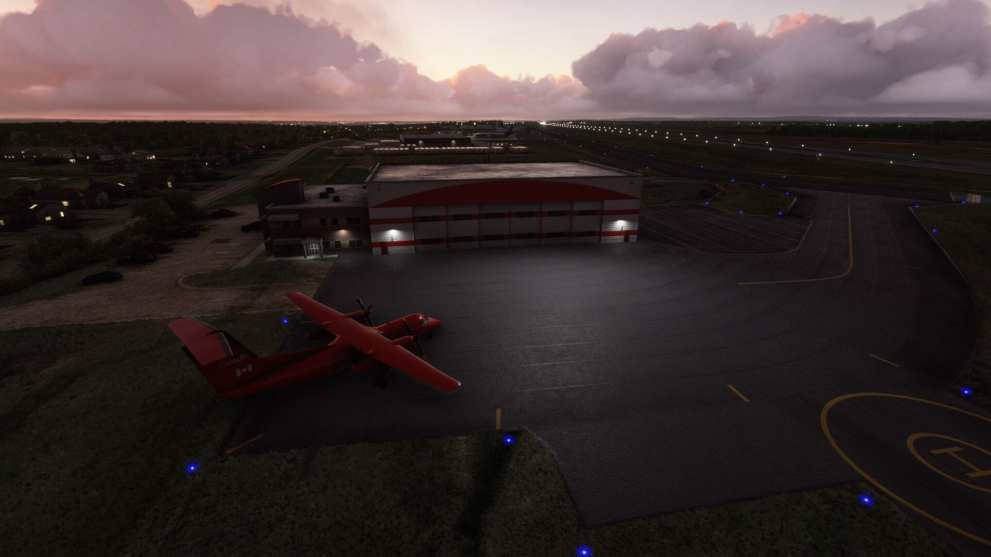
Things are a bit less spotless on the landside area. For some reason, 90% of the perimeter fence has not been included, and the aerial imagery used for the entrance is quite pixelated and shows a few cars “painted” on the asphalt. They could have certainly been covered by 3D models, of which there are plenty in other locations.
On the other hand, signage and decorations are well done, included the Audi and Volkswagen dealerships located near the parking area.
Speaking of decorations, the developers took a really interesting approach with the static aircraft. They change depending on when you visit the airport. At times you may find the aprons empty, while in different days you’ll spot combinations of Air Canada Express CRJ-200s, 900s, and Dash-8s, WestJet’s turboprops of the same type, and even lesser-known operators like Chrono Aviation and PAL Airlines.

On the cargo side, you may spot FedEx, UPS, and Cargojet Boeings, representing the three airlines that operate from CYQM in the real world.
There are also plenty of smaller aircraft from the Academy and a blazing red Dash-8 belonging to the Transport Canada government agency, which has a base at the airport.
The ever-changing static aircraft (which also look quite nice as far as statics go) aren’t the only rare dynamic element included in this airport. For instance, the presence of snow will cause the appearance of flags to mark the taxi lights. They’re designed to help to find your way to the runway and are a really, really nice touch.
While the airport has no STARs (it doesn’t in the real world as well), all the approaches instrumental landing aids work correctly.

For those who prefer visual approaches. there are PAPI lights on runways 24 and 6, but the former isn’t well calibrated and you’ll eat the dirt before you see any red lights. The latter works.
Unfortunately, all ground services appear to be overlooked besides jetway connection. The option to request pushback is available at some gates but doesn’t work due to the lack of tractors.
On top of that, ground ATC won’t offer an option to taxi to the gate on landing, nor any specific guidance to the runway on take-off.
These details are far from deal-breakers and they can be worked around, but it would be advisable for the developers to fix them with an update.

Incidentally, the issue with the taxiways is likely also the cause of the AI-controlled aircraft simply disappearing on landing or before they taxi on take-off, as they don’t know where to go.
As a funny note of color, the presence of a very active flying school has the small downside of having small aircraft doing plenty of circuits and touch-and-gos in short sequence, which tends to confuse the live AI of Microsoft Flight Simulator. This isn’t the scenery’s fault, but it’s amusing when you see doppelgangers of the same aircraft circling around the airport.
Night lighting is adequate, and the airport looks quite fetching in the rain. Snow coverage can be a bit spotty, but it’s far from bad considering that the simulator is still a bit finicky by default on that front.


Performance and optimization are quite good, with my PC (RTX 3070, Ryzen 9 3900x, 32 GB RAM) losing only about 4-5 framers per second at 1440p resolution and Ultra detail settings compared to the default scenery which is much, much less detailed, as you can see above.
Ultimately, Greater Moncton Airport is a very compelling package, besides the few flaws mentioned above.
It offers a great variety of aviation opportunities and it’s quite the looker, bringing to the table a vast improvement over the default scenery in Microsoft Flight Simulator.
Pros
Cons
The landside area could be a bit better.
