This game makes it relatively easy to keep all of your cards and deck builds consistent across any platform that you choose to play on thanks to its cross-progression features. If you’re wondering how that works, we have all the info right here. Here’s how to transfer data with cross save in YuGiOh Master Duel.
How to Transfer Data With Cross Save in YuGiOh Master Duel
The first thing you’ll need to do is create a Konami ID right here to be able to link all of your games together on each platform. You’ll need to log in using the ID to transfer and share your play data.
Now, start out on any platform for the first time. Master Duel is currently available for free on PC, Xbox, PlayStation, and Switch with a mobile version coming in the future. After starting out on one platform, open up the Submenu tab in the main menu and select Data Transfer to link your current save data to your Konami ID by logging in.
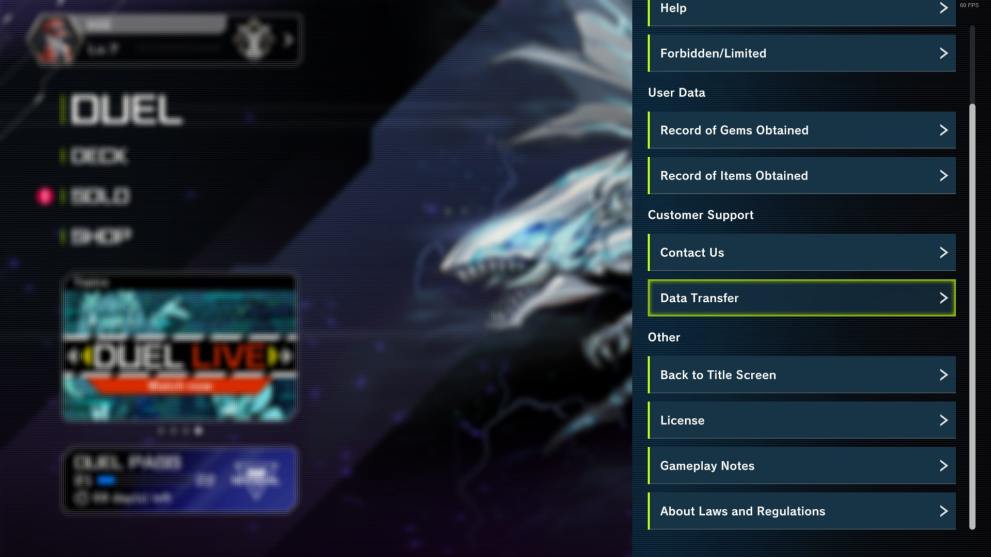
Now, open up the game on another platform, but don’t go past the Master Duel title screen if you want to use the cross save feature. Instead, open up the Settings menu right from the title screen after choosing a language.
Then, select the Data Transfer option on the right side of the screen to follow the provided link and log in with your Konami ID again. It should look like this:
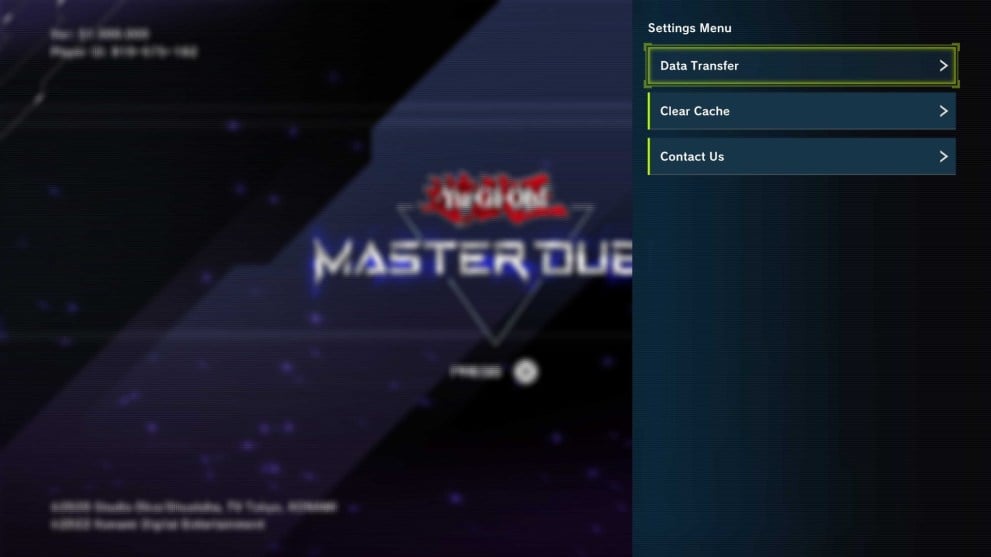
By following these steps, you can have your progression shared across as many different platforms as you want. The one thing that doesn’t transfer over is the amount of paid Gems on an account. Gems labeled as Paid cannot be shared.
Time needed: 5 minutes
So, to summarize, here’s how to use the cross save feature in YuGiOh Master Duel:
- Create a Konami ID on this web page.
- Start playing Master Duel on any platform.
- Select Data Transfer from the Submenu section of the Main Menu and log in using your Konami ID.
- Open the game on another platform and select Data Transfer from the Settings tab of the title menu.
- Log in using your Konami ID again to access your save data.
That’s everything you need to know about how to use the cross save feature in YuGiOh Master Duel to transfer data. Be sure to search Twinfinite for more tips and other useful info on the game, including which starter deck to choose, how to play crossplay with friends, and more.
