This guide contains default controls for PlayStation 4, Xbox One, and PC for Watch Dogs Legion and answers how you can rebind controls step-by-step.
Recommended Videos
Watch Dogs Legion Controls
Watch Dogs Legion PS4 Controls
- Move – L
- Camera/ Switch Target – R
- Crouch – L3
- Weapon Wheel – D-Pad Up
- Show Controls/ Gadgets – D-Pad Right
- Melee Mode -D-Pad Down
- Skip Time/ Emote Menu/ – D-Pad Left
- HackLock/QuickHack – L1
- Aim – L2
- Aimed Fire/ Sprint – R2
- Profile Save / Use & Recall Gadget – R1
- Target Hack 1 / Interact / Grab / Reload – Triangle
- Target Hack 2 / Strike / Takedown – Square
- Target Hack 3 / Parkour – X
- Target Hack 4 / Cancel Projectile/ Cover – Circle
- Pause Menu / Open Text Chat – Options
- AR-Device/ Map – Touchpad
Watch Dogs Legion Xbox One Controls
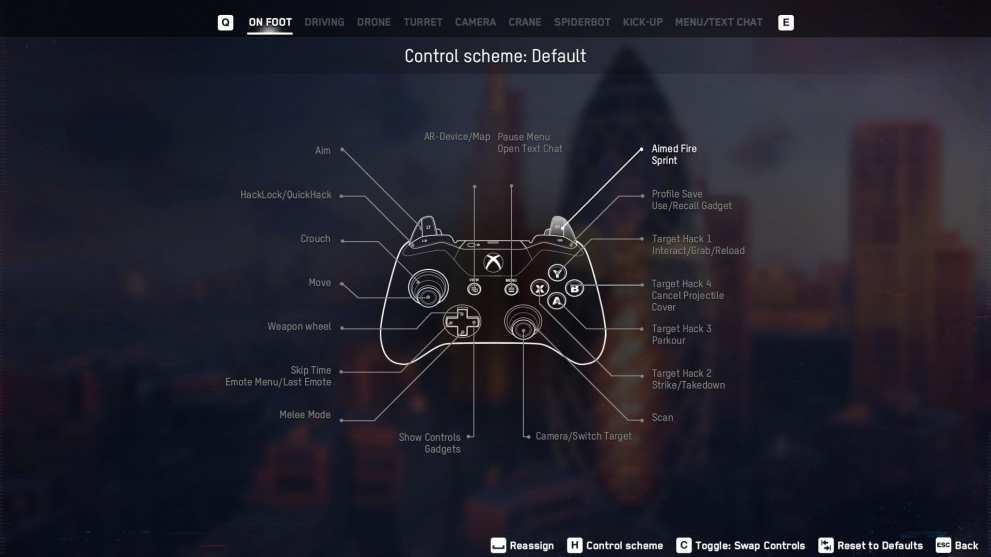
- Move – L
- Camera/ Switch Target – R
- Crouch – L3
- Weapon Wheel – D-Pad Up
- Show Controls/ Gadgets – D-Pad Right
- Melee Mode -D-Pad Down
- Skip Time/ Emote Menu/ – D-Pad Left
- HackLock/QuickHack – LB
- Aim – LT
- Aimed Fire/ Sprint – RT
- Profile Save / Use & Recall Gadget – RB
- Target Hack 1 / Interact / Grab / Reload – Y
- Target Hack 2 / Strike / Takedown – X
- Target Hack 3 / Parkour – A
- Target Hack 4 / Cancel Projectile/ Cover – B
- Pause Menu / Open Text Chat – Menu Button
- AR-Device/ Map – View Button
Watch Dogs Legion PC Controls
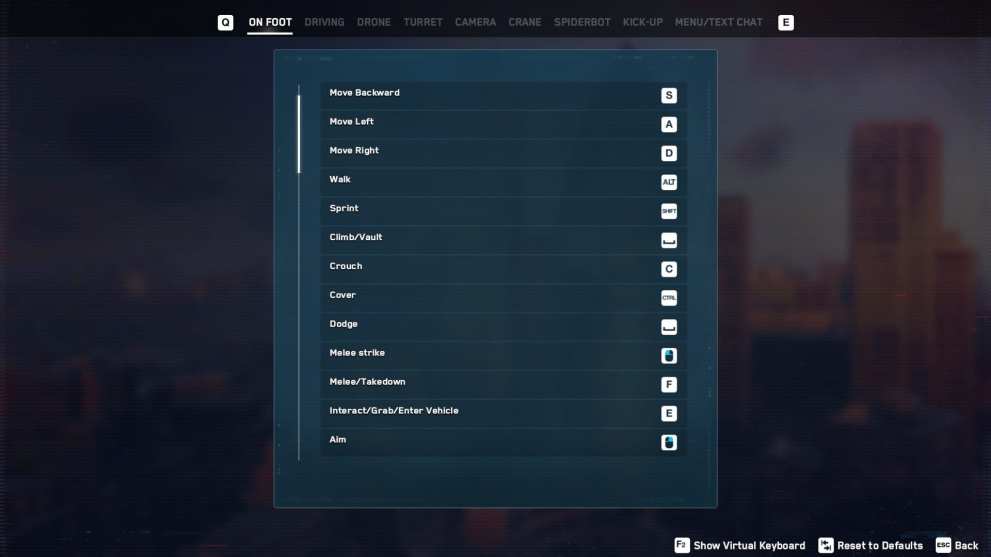
- Move Forward – W
- Move Backward – S
- Move Left – A
- Move Right – D
- Walk – Alt
- Sprint – Shift
- Climb/ Vault – Spacebar
- Crouch – C
- Cover – Ctrl
- Dodge – Spacebar
- Melee Strike – LMB
- Melee/ Takedown – F
- Interact/ Grab/ Enter Vehicle – E
- Aim – RMB
- Aimed Fire – LMB
- Reload – R
- Primary Weapon – 1
- Secondary Weapon – 2
- Holster Weapon – T
- Weapon Wheel – X
- Use/Recall Gadget – 3
- Quick Throw – G
- Next Gadget – Up on mouse wheel
- Previous Gadget – Down on mouse wheel
- Ability 1 – 4
- Ability 2 – 5
- Ability 3 – 6
- Emote Menu – Z
- Emote 1 – F3
- Emote 2 – F4
- Emote 3 – F5
- Emote 4 – F6
- Emote 5 – F7
- Emote 6 – F8
- Show Controls – F1
Hacking Controls
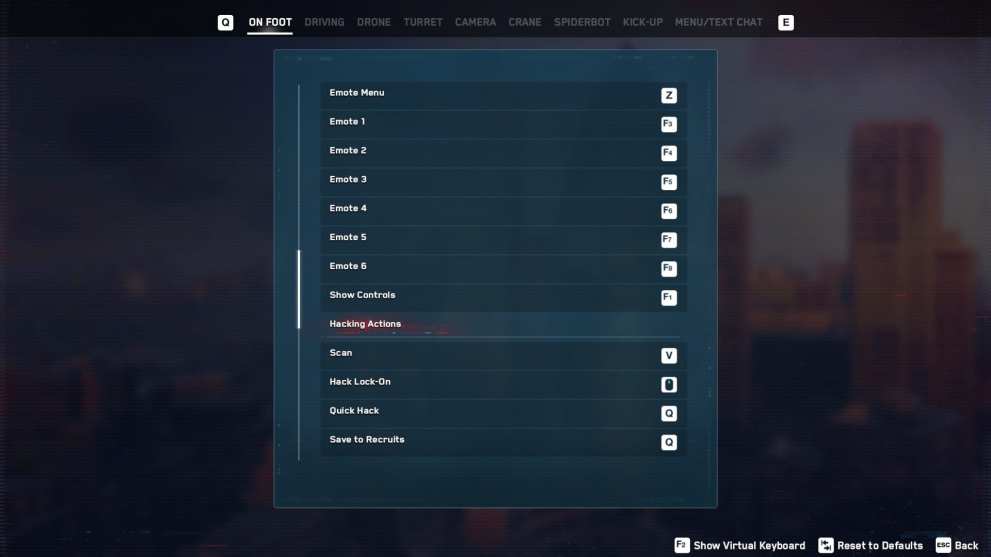
- Scan – V
- Hack Lock-On – Middle-Click
- Quick Hack – Q
- Save to Recruits – Q
- Target Hack 1 – R
- Target Hack 2 – F
- Target Hack 3 – C
- Target Hack 4 – Spacebar
Shortcuts
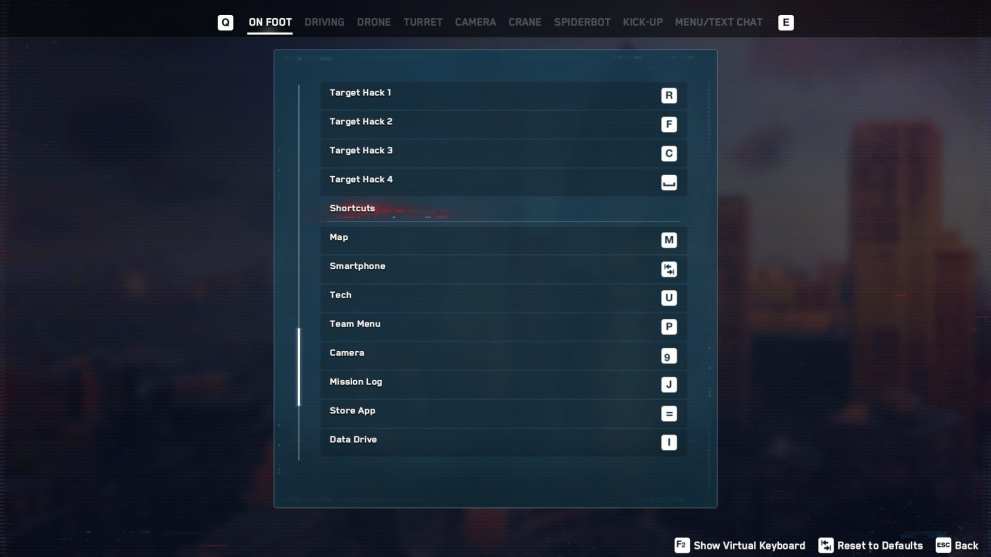
- Map – M
- Smartphone – Tab
- Tech – U
- Team Menu – P
- Camera – 9
- Mission Log – J
- Store App – =
- Data Drive – I
- Photo Gallery – 0
- Voice Chat – Y
- Photo Mode – F2
- Skip Dialogue – Enter
- Pause Menu (Secondary ) – F10
- Text Chat (Secondary) – ]
- Quick Chat – [
- Social Menu – O
- Pause Menu/ Back – Esc
For more tips, tricks and guides on Watch Dogs Legion, head over to our guide wiki, or check out more of our coverage below.
Comments
