The world of V Rising can be tough for any vampire trying to make a home for themselves, and sometimes, you just need a little boost to provide more motivation and get the next objective done. The easiest way to do that is via console commands, and if you are looking for how to enable cheats and the best console commands in V Rising, you are already in the right place.
Enabling Console Commands/Cheats in V Rising
First of all, this is only possible in a private world, and you will need to head to the options to activate the console commands.
- Enter the Options menu.
Go to the General tab.
- Check the Console Enabled box.

- Load up your game.
Press the ` key to bring down the console command box.
- Enter “adminauth” and press Enter.
For a list of all the commands available, type “List” to bring them all up.

Do note that you have to repeat the last step every time you load up the game.
Best Console Commands in V Rising
Obviously, having access to console commands means being able to do plenty of things. But before you go all crazy with power, there are just a few of them you should really take note of to bring the power fantasy to life in V Rising.
Give/Giveset
Typing in either command via the console command box will enable you to obtain any of the items and armor in the game. Press Space after typing the command and players can cycle through a list of all the items available. Once you have chosen an item, simply press the right arrow key, followed by another Space, and type in the quantity needed. Press Enter, and you will have it all in the inventory.
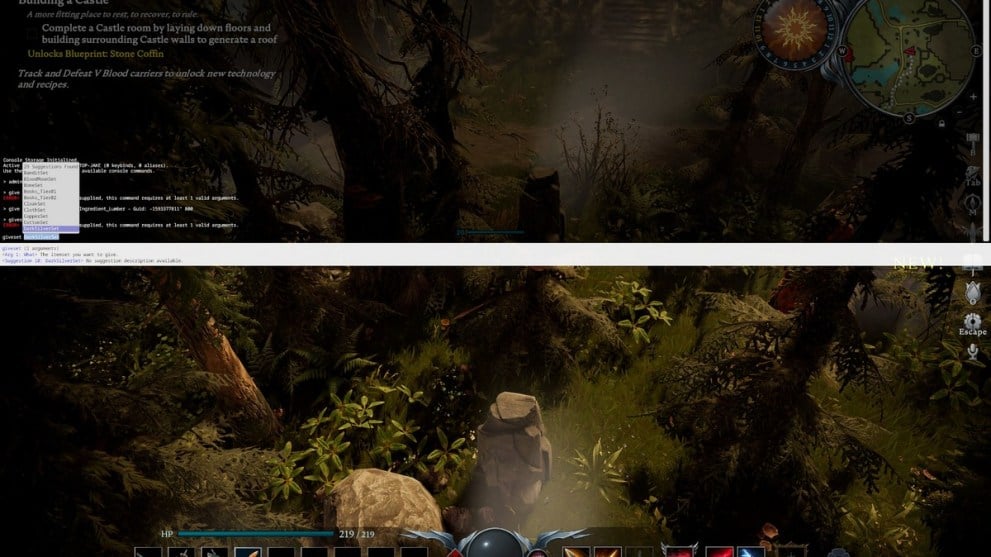
Teleport
With the restrictions on when you can teleport using the Vampire Waygates, this console command will definitely come in handy. Here are the following ways you can use it:
- TeleportPlayerToMe (User) – Teleports a player to your location
- TeleportPlayerToMousePosition (User) – Teleports a player to current mouse cursor position
- TeleportToChunk (Unnamed Argument) – Teleport player to chunk co-ordinate
- TeleportToChunkWaypoint (Unnamed Argument) – Teleport player to entered waypoint
- TeleportToNether – Teleport to nether
- TeleportToPlayer (User) – Teleport to player location
The TeleportToChunkWaypoint command is the easiest to help players get around, and by entering the following numbers, will bring you to the Waygate you need:
- 13, 19 – Cursed Forest Waygate
- 12, 15 – Dunley Farmlands Waygate East
- 13, 13 – Dunley Farmlands Waygate South-East
- 9, 13 – Dunley Farmlands Waygate South-West
- 14, 11 – Farbane Woods Waygate North-East
- 14, 8 – Farbane Woods Waygate South-East
- 8, 8 – Farbane Woods Waygate South-West
- 9, 10 – Farbane Woods Waygate West
- 15, 13 – Hallowed Mountains Waygate
- 6, 16 – Silverlight Hills Waygate
Full V Rising Console Command List
If you need a more accessible source of all the various console commands available for V Rising, the following information will be all that you need.
Player Commands
- Alias (Alias, Command) – Removes target alias
- Adminauth – Grants admin privileges
- Admindeauth – Relinquishes admin privileges
- bancharacter (Character Name) – Bans the user playing with the specified character name from the server
- Banned – Lists all banned players
- banuser (Steam ID) – Bans the user with the specified Steam ID from the server
- Bind (Key Combination, Command)
- Clanaccept – Accept clan invite
- Clandecline – Decline clan invite
- Clear – Clears all text from the console
- ClearTempBindings – Clears out all existing temporary key bindings
- claninvite (Unnamed Argument) – Invites Player to clan
- Clanleave – Leave clan
- Connect (address or steamid, port, password) – Connects to a server
- Disconnect – Disconnects from the server
- GatherAllAllies – Teleports all allies to mouse cursor position
- GatherAllAlliesExceptMe – Teleports all allies, except you, to mouse cursor position
- GatherAllNonAllies – Teleport all non-allies to mouse cursor position
- GatherAllPlayers – Teleports all players to mouse cursor position
- GatherAllPlayersExceptMe – Teleports all players, except you, to mouse cursor position
- give (What, Amount) – Set value on the nearest entity
- giveset (What) – Set value on the nearest entity
- hidecursor (Unnamed Argument) – Set whether the cursor should be hidden or not
- kick (Character Name) – Kicks a player from the server
- Kill – Kills your character
- List (Optional: Category) – Lists all existing commands and categories
- listusers (Include Disconnected) – Lists users that are active on the server
- localization (Language) – Set localization language
- MultiCommand (Commands) – Executes multiple commands separated by the semi colon (;) character
- PlayerTeleport – Teleport player to mouse cursor position
- Reconnect – Reconnects to the server
- setadminlevel (user, level) – Set or change the admin level of a user
- TeleportPlayerToMe (User) – Teleports a player to your location
- TeleportPlayerToMousePosition (User) – Teleports a player to current mouse cursor position
- TeleportToChunk (Unnamed Argument) – Teleport player to chunk co-ordinate
- TeleportToChunkWaypoint (Unnamed Argument) – Teleport player to entered waypoint
- TeleportToNether – Teleport to nether
- TeleportToPlayer (User) – Teleport to player location
- Unbind (Key Combination) – Delete target keybinding
- unban (User Index) – Unbans a player from the server. You need to run the banned command first to get a list of banned players
Technical/Debugging Commands
- adminonlydebugevents (Unnamed Argument) – Set if Debug Events are limited to only Admins
- ClientBuildingDebugging (Unnamed Argument) – Enable building debugging on client for finding displaying internal error as to why building doesn’t work
- Copy (Command) – Copies the output of the subcommand
- CopyDebugDump
- CopyPositionDump
- CreateDebugDump
- CreatePerformanceDump
- DebugViewEnabled (Unnamed Argument) – Enable or disable the debug view
- depthoffield (Unnamed Argument) – Enable or disable depth of field
- DumpArchetypeInformation (Which, Num to print, Full info) – Dumps the archetype information to a log and a file
- DumpBlobAssetMemoryInfo (Which) – Dumps the blob asset’s memory footprint
- DumpChunkFragmentation (Which, ExtraDebugging) – Dumps the fragmentation state of the chunks
- DumpComponentMemoryInfo (Which) – Dumps the component memory footprint
- DumpDynamicBufferMemoryInfo (Which) – Dumps the dynamic buffer’s memory footprint
- DumpEntity (World, Entity, Full Dump) – Dump full information about target entity in world
- DumpEntityQueries (Which) – Dumps all the entity queries in a world
- DumpEverything (Which)
- DumpPrefabGUIDEntities (World, Component, Include Disabled, Include Prefabs) – Dump information about all PrefabGuide entities in world
- DumpQueryArchetypes (Which, OnlyRequired, AlsoLogToConsole)
- DumpSystemMemory (Which, AlsoLogToConsole)
- garbageCollectArchetypes (Which) – Garbage collect all archetypes that are empty
- gcCollect – GcCollect
- JobThreads (Threads) – Set or get number of job threads used by the unity job system
- logdestroyevents (Which, State) – Continuously log all the destroy events
- lowqualityatmosphere (Unnamed Argument) – Enable or disable low quality atmosphere
- measureSystemPerformance (Unnamed Argument) – Turns on/off system performance measuring
- motionblur (Unnamed Argument) – Enable or disable motion blur
- OpenCrashDumpFolder – Open the folder for crash dumps
- OpenLogsFolder – Open the folder for log files
- ProfileInfo – Display info about the current console profile
- performanceTestChunks (Jump Distance, Test Mode) – Test performance for all or selected chunks
- performchunkdefragmentation (Which) – Perform fragmentation for all chunks in the specified world
- Printactivesequences – Print all active sequences
- printactivesounds
- Printallsequences – Print all sequences
- printdestroyevents (Which) – Print all the destroy events for the current frame
- PrintDynamicResSettings – Prints the current dynamic resolution settings
- Printsunvfxstate – Prints some info regarding the sun VFX’s state
- setmipmaplevel (Unnamed Argument, Unnamed Argument) – Set the mipmap level on all RenderMesh textures
- setresolution (Unnamed Argument, Unnamed Argument)
- setsystemenabled (Which, Unnamed Argument, Enabled) – Enable or disable a system in a world
- startbuildwallpaper (Unnamed Argument) – Starts the building of wallpaper
- texturestreamingenabled (Unnamed Argument) – Enable/disable the texture memory streaming budget
- texturestreamingmaxlevelreduction (Unnamed Argument) – Sets the texture streaming max level reduction
- texturestreamingmemorybudget (Unnamed Argument) – Sets the texture streaming memory budget
- ToggleDebugViewCategory (Unnamed Argument) – Toggle specific debug view modes
- toggleobserve (Mode) – Toggle being observer
- ToggleSetting (Setting Name, Optional Setting Values) – Toggles a setting
- unloadUnusedAssets – Unload all unused assets
- useoptimizedqueries (Which, State) – Enable or disable faster queries
And there you have it, all the information needed on how to enable cheats and the best console commands in V Rising, hopefully, this will help you save time and your life during your adventures in the wild. For more, be sure to search Twinfinite for other tips and information on the game.
Featured Image Source: Stunlock Studios
