Promo Codes have been in Pokemon GO for years and have often been used in conjunction with advertising and marketing deals. If you’re looking to claim one yourself, here’s everything you need to know about how to use promo codes in Pokemon GO.
The codes you’ll have will likely grant you with cosmetic items for your avatar. Some are themed to tie into events, while others are generic ones that work for all times of the year.
How to Use Promo Codes in Pokemon GO
Recently, there was an event in conjunction with Verizon that featured brand-themed avatar items. However, some past events have gifted players with items such as Pokeballs, Incense, and other consumable items. All you need to do is enter the code into the Pokemon GO app and the items would be given automatically.
The methods for entering promo codes in Pokemon GO differ based upon if you have an Android or Apple mobile device. First, here are the details for how Android users can redeem promo codes.
Claiming Them on Android Devices
To enter any promo codes to get the items, you should head to the Shop section of the game, where you would usually purchase coins or items, and scroll to the bottom of the page. Here you will see a box marked Promo Codes and you will be able to type or paste the number into it.
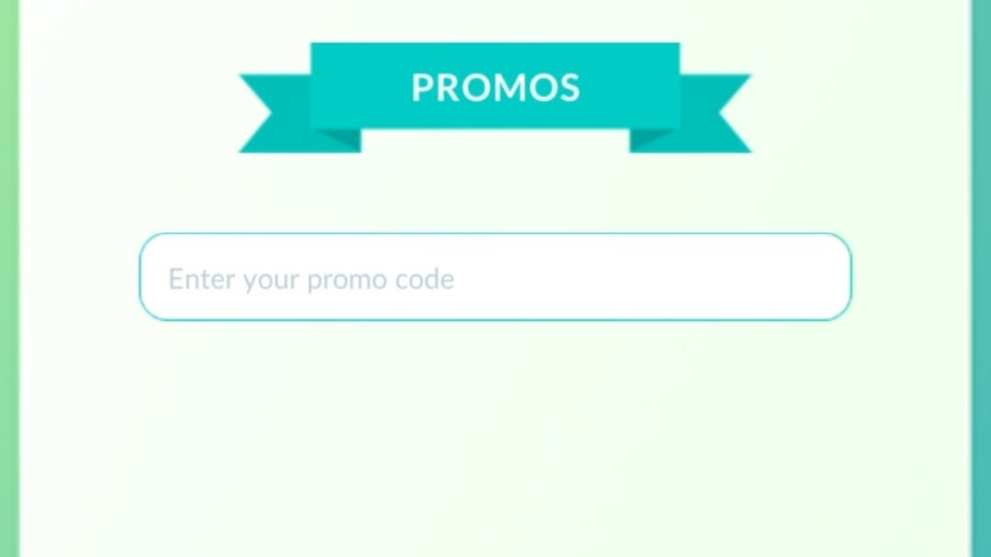
Using Pokemon GO Promo Codes on Apple Devices
When promo codes first came to Pokemon GO, they were exclusive to Android devices. You still can’t enter these codes directly into the app on Apple devices, but Niantic came up with an alternative method.
If you head over to this Niantic Rewards website, then you should see a sign in screen asking you to log in with your Google, Facebook or Niantic Kids account. Once you’re signed in, you should see something like the image below. Simply pop that promo code into the text box and hit Submit. The next time you start up your game, you’ll get a bundle of items.
It’s also important to note that Android players can also redeem codes on the Niantic Rewards site if they prefer that over entering the codes directly into the app.
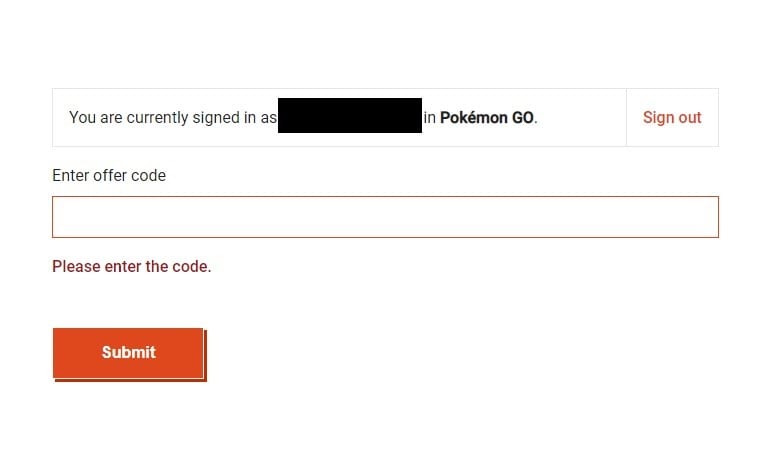
That it for how you redeem promo codes in Pokemon GO. For more tips and tricks on the game, be sure to stick with us at Twinfinite.
