Amazon Games’ New World is one of the most immersive MMORPGs in recent years thanks to its superbly detailed and atmospheric sandbox. It’s a shame, then, that the immersion of the experience is partially lost when you’re constantly bombarded with messages on your chat feed that are mostly irrelevant and extremely distracting. For those who want to enjoy peace and quiet, here’s how to mute chat in New World.
How to Mute Chat in New World
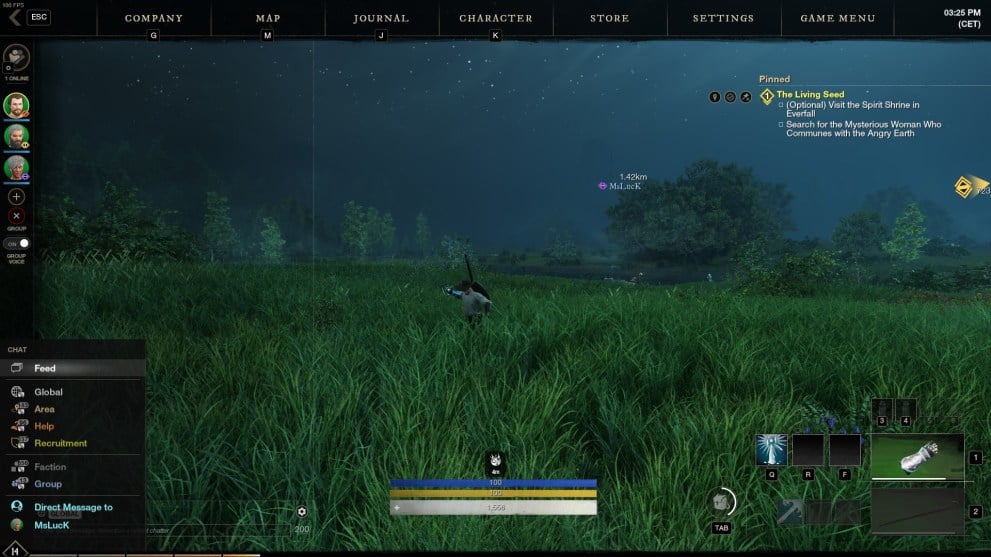
Muting chat in New World isn’t at all tricky, but it’s hardly obvious, either. To do so, first, open up the chat by pressing the enter key and then click on the icon at the top that says “Feed.” This switches what you’re seeing from all of the listed channels in the game to only the ones you allocate to your feed. Now, it’s time to choose your feed preferences.
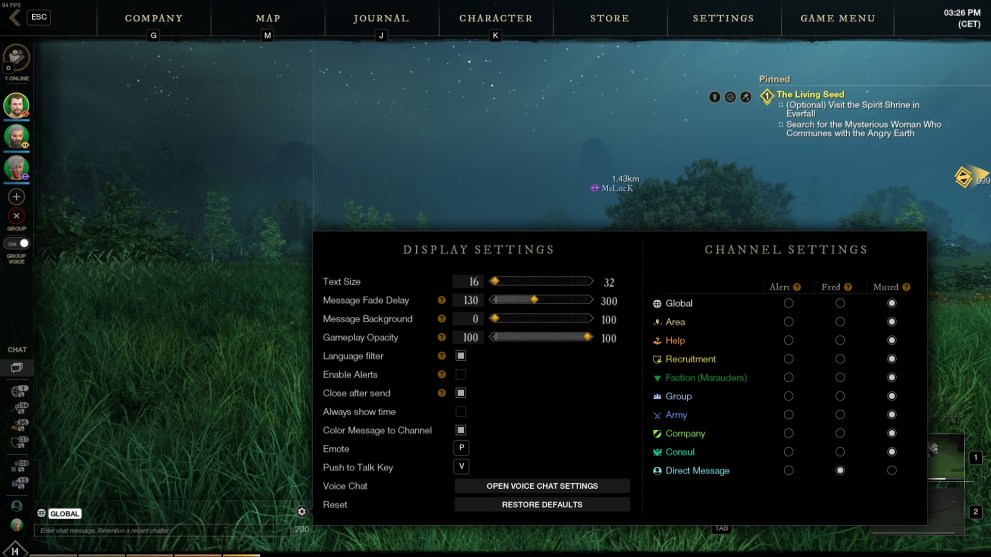
To choose your preferences, hit the cogwheel to bring up your chat settings, which you can see above. On the ‘Channel Settings’ page, mute whichever channels you don’t want to appear on your feed. In our case, we turned off everything except direct messages so that we wouldn’t miss anything from friends.
We do, however, recommend keeping on your faction and company messages so that you don’t miss potentially important events. In all honesty, the most annoying messages typically come from Global and Area chat, so consider muting those first and seeing how you find it before going more extreme.
That does it for how to mute chat in New World. For more tips and guides on the game, be sure to check our guide wiki. Alternatively, you should also see some related content for the game below that may prove useful. For any questions you have that aren’t answered on the site, do feel free to reach out in the comment section below and we’ll do our best to lend a hand.
