If you’ve played any of the recent NBA 2K games, you know that many players love to run around the Neighborhood and City with their shirts off. If you’re looking to join in on the shirtless trend, we can help. Here’s how to take your shirt off and go shirtless in NBA 2K22.
How to Take Your Shirt Off in NBA 2K22
Play 2v2 Matches
NBA 2K22 gives you plenty of quests to complete in MyCareer mode that offer varying rewards. The quest that tasks players with completing 25 2v2 matches will unlock the option to go shirtless.
You don’t even have to win all 25 matches to unlock the option to take your shirt off. Simply head over to a 2v2 court in the City on next-gen consoles or Deck 15 in the Neighborhood to start grinding out those matches.
Choose to Go Shirtless
Once you’ve completed 25 2v2 matches, open up the MyCareer menu, head to the MyPlayer tab, then select Appearance. From there, go to The City/The Neighborhood, then Top. When in the Top menu, the option to take your shirt off should be there.
Select the icon with no shirt in the Top menu to go shirtless in the City or the Neighborhood.
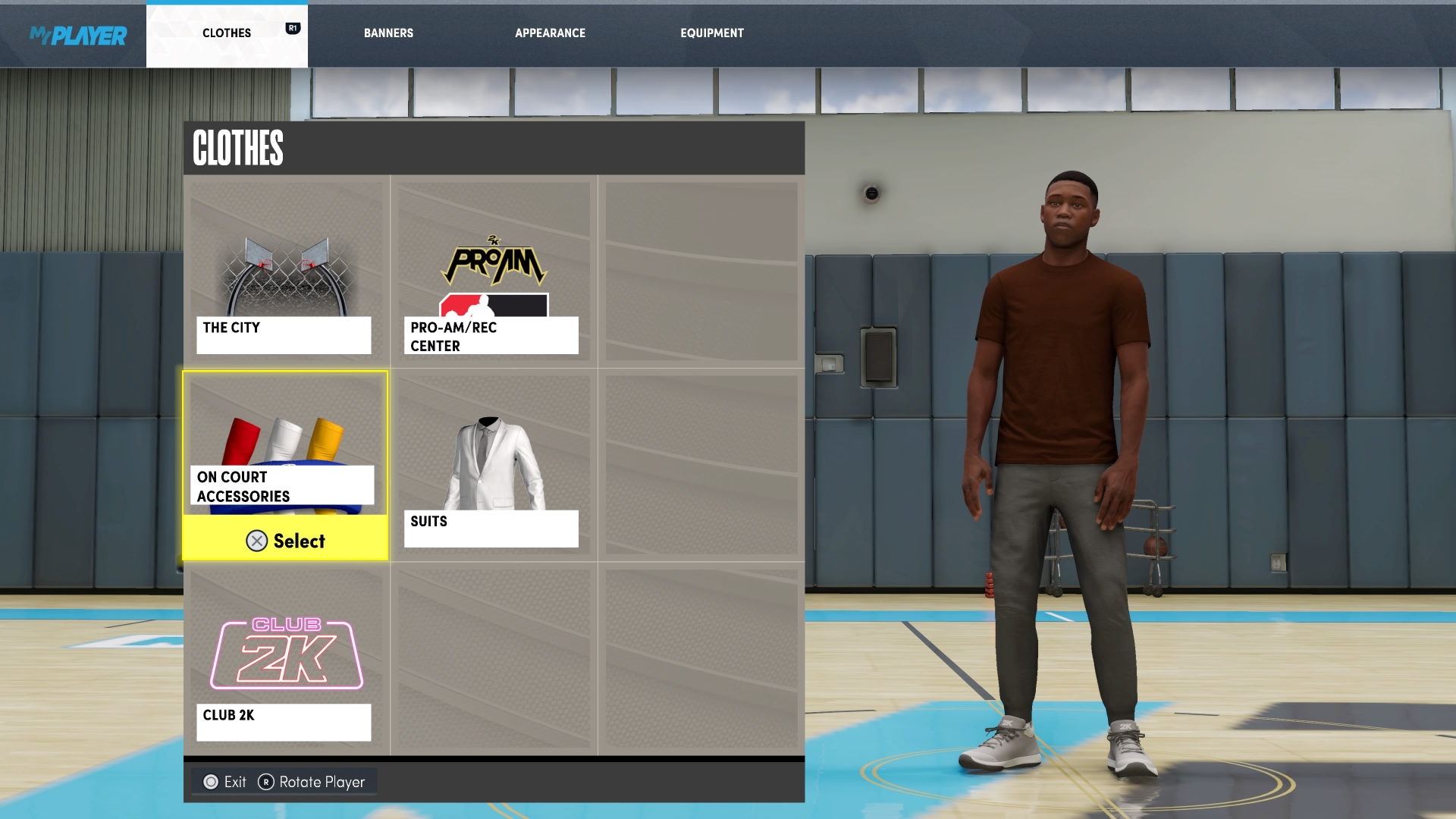
This is the only way to do this in NBA 2K22, unlike in previous games where the option was tied to your overall rating. Completing the 2v2 quest will also reward you with 1,000 MVP Points.
That’s everything you need to know about how to take your shirt off and go shirtless in NBA 2K22. Be sure to check out our guide wiki for the game to find more tips, tricks, and other useful info.
You can also have a look at the related articles below to read up on more NBA 2K22 coverage.
