Archetypes and Breaking your Attribute Cap
NBA 2K18: MyCareer Tips and Tricks

The MyCareer mode has received an overhaul in NBA 2K18, now adopting a more freeform experience and has been seamlessly integrated with MyPark and Pro-Am via the newly introduced social hub called The Neighborhood. NBA 2K18 also strives to make upgrading your own character feel more meaningful by rewarding you accordingly for each overall rating reached with the meta-game feature called Road to 99.
All these additions and changes can feel overwhelming for beginners, especially those just starting out with 2K’s annual basketball title. Here are a few tips and tricks to know the ins and outs of NBA 2K18’s MyCareer mode, as well as to maximize your experience. Firstly, let’s start with the character archetypes and stat caps.
Picking your archetype at the beginning of MyCareer is important. Once you choose your position and stats, there’s no turning back. Each of the 189 archetypes in NBA 2K18 has their own stat caps and badges. Simply put, you’ll excel at some skills based on both your character’s archetype combination and the position chosen.
In the screen where you upgrade your attributes, you might be wondering about the attribute cells with a white mark. Basically, these cells are your maximum attribute cap. You can inch towards each attribute cap once you reach 100 percent with the Cap Breaker. Ways to increase your Cap Breaker level include performing great plays in any basketball match with your character (MyPark, Pro-Am, or NBA match), exercising at the Gym, and completing a drill at the Team Practice Facility.
Take note that the upgrade menu doesn’t exactly show all your character’s stats, such as your free throw rating. You can see your full list of attributes by fiddling with the menu.
Hit the Gym
NBA 2K18: MyCareer Tips and Tricks

The Gatorade Training Facility in NBA 2K18 rewards you with a Gatorade drink for completing a few workout exercises in the area. Basically, hitting 100 percent on the Gatorade meter gives you more stamina to sprint and perform dribble moves on the court.
Aside from boosting your stamina, you can unlock the Quick Reflexes badge by doing the Gatorade Reaction workout. A total of 6,000 points is needed to unlock the badge. Basically, you can unlock the badge by acing the Gatorade workout twelve times, as each perfect workout result grants you 500 points.
Fast Ways to Improve Your Character
NBA 2K18: MyCareer Tips and Tricks
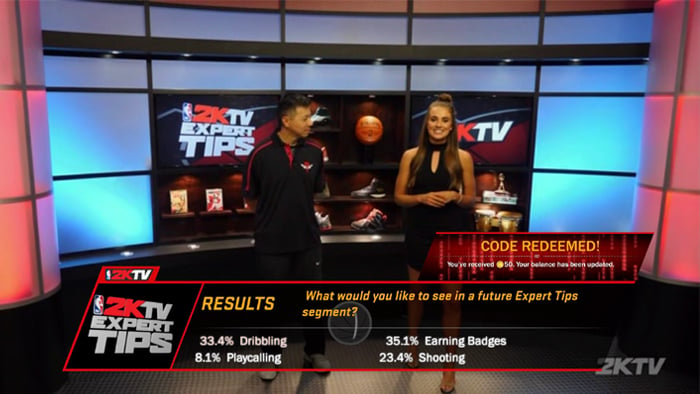
Using Virtual Currency (VC) is the fastest way to improve your character. Simply spend your hard-earned VC to improve your attributes, which isn’t easy to do considering VC is hard to come by if you don’t spend real money on microtransactions. Nonetheless, there are quite a number of ways to earn VC in NBA 2K18.
Obviously, playing NBA matches will be your bread and butter in earning VC. You get a base salary of 500 VC for each match, with additional VC according to your match performance and teammate grade. Take note that NBA 2K18 no longer has a VC multiplier for playing on a harder difficulty level. You also earn VC for playing Pro-Am and Park matches in NBA 2K18, but these only reward you based on your stats and teammate grade.
Having an endorsement contract also increases your VC rewards, so make sure to get the best contract with any of the shoe manufacturers before signing their contract.
Other ways to earn VC include the MyNBA 2K18 app (up to 600 VC daily), the weekly 2KTV show (around 400-600 VC), and the various activities in The Neighborhood. Check out our VC guide for a more in-depth guide on earning the premium currency.
Have a Practice Routine
NBA 2K18: MyCareer Tips and Tricks

Splurging VC on attribute points might be the fastest way to improve your character, but it’s not the only way. Badges improve your character’s performance during certain scenarios and increase your character’s stats. Unlike with upgrading attributes, you actually need to perform badge-specific maneuvers to unlock and upgrade them.
Unlocking badges such as Deadeye, which requires you to shoot contested shots, can be quite difficult to do during matches if your character still has a low attribute rating in shooting twos and threes. To easily circumvent this dilemma, simply perform these maneuvers in the Team Practice Facility. You can choose which badge to work on by selecting the badge in the Team Practice Facility.
For some drills, you can choose skill drills (badge-specific exercises) and scrimmage drills. Skill drills are the fastest way to unlock and level up your badge, considering the whole exercise solely focuses on badge-specific maneuvers. Meanwhile, scrimmage drills are more general practices where you can level up multiple badges, just like in a regular match.
You can do a total of three practice drills after each NBA match. The number of practice drills you can do doesn’t stack up, so make sure to return to the Team Practice Facility after each match to work on your badges.
Don’t Waste Time Loading
NBA 2K18: MyCareer Tips and Tricks

After each NBA match in NBA 2K18, you’ll return to your locker room. From here, you have a few actions you can do: browse your phone, check the options menu and settings, return to The Neighborhood, or play the next NBA match.
Having the option to play the next match is definitely a big improvement from NBA 2K17, which always returned you to your MyCourt before you can play the next game. Basically, having the option to play the next match from the locker room lessens the time you spend in a loading screen. Unless you need to back out to take care of something for whatever reason, don’t be afraid to continue on and play the next match, saving you precious time in the process.
For more on NBA 2K18, make sure to check our wiki.