Baseball is back once again. This time Switch gets to take part in America’s pastime (virtually), and if you’re on Xbox Game Pass you can get in there for “free” as well. If you’re here, you’re probably wondering about check swings and if you can prevent them from occurring so that way you always follow through on your swings. Here’s what you need to know about how to stop check swings in MLB The Show 22.
Stopping Check Swings in MLB The Show 22
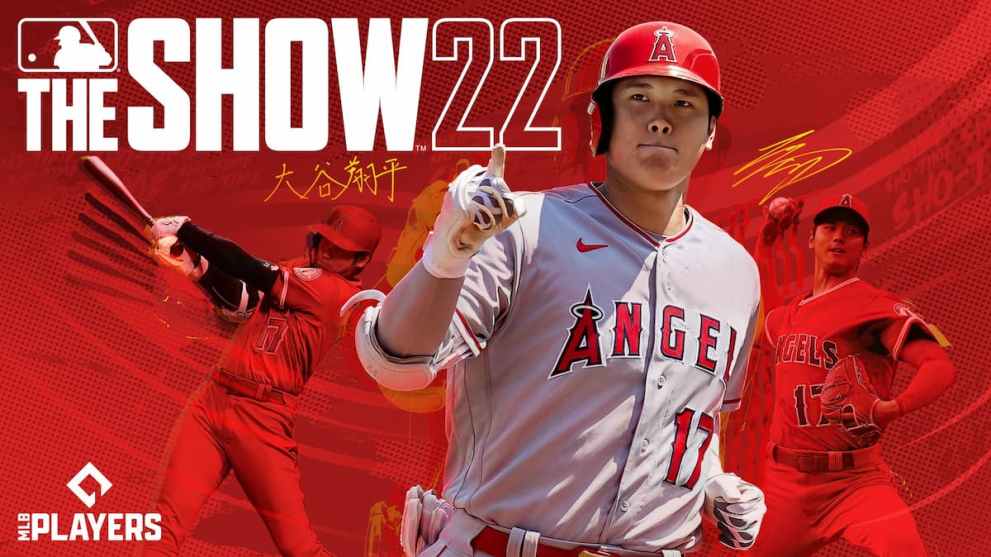
Checking your swing in baseball is a term used to describe when a player stops their swing halfway, before crossing the plate, in order to change their mind split second about following through on a swing that they believe will be outside of the strike zone, or that they think they won’t get good hitting contact on. As long as the bat doesn’t cross the plate, and if the pitch is outside, the pitch will be called a ball instead of a strike. Always a good thing.
Normally, you check swing in MLB The Show 22 by tapping the swing button rather than holding it down. You have to tap it at just the right time as the ball is approaching the plate in order to do it right.
There’s no way to stop check swings in MLB The Show 22, per se. If you’re getting a lot of unwanted check swings, what you’re probably doing is quickly tapping the swing button instead of firmly pressing the button.
Make sure that you’re not lightly tapping, otherwise, you’re going to check swing when you don’t want to. That’s the only true way to stop check swings in MLB The Show 22, there’s no way to turn them off via a setting as they are a critical part of the game.
That’s all you need to know about how to stop check swings in MLB The Show 22. If you still have additional questions, let us know in the comments below.
