Arriving a day earlier than expected, the Animal Crossing New Horizons 2.0 update has just arrived. This is a massive, free content update that brings the ability to stretch with islanders, visit a ton of new shops on Harv’s island including Katrina the fortune teller, do a bit of farming for crops, cooking meals, and even kick back with a coffee in Brewster’s The Roost at the museum. There’s also the Pro Decorating License that allows you to hang ceiling lights and create accent walls, mystery island tours with Kapp’n and so, so much more. Here’s what you’ll need to do to get the Animal Crossing New Horizons 2.0 update.
Updating to Animal Crossing New Horizons 2.0
- First, make sure your Nintendo Switch is connected to the internet. If it’s not, you won’t be able to download the update.
You can change your Wi-Fi settings by selecting the ‘Cog’ on the Home screen to access System Settings and then choosing the ‘Internet’ option from the sidebar.
- Next, go to Animal Crossing New Horizons on your Home screen.
- Press A with it selected, and it should prompt you to perform a ‘Software Update.’
- Select the ‘Update Now’ option on-screen and wait for the download to complete.
- Load up Animal Crossing New Horizons to access all of the update 2.0 features.
Manually Updating to New Horizons 2.0
If your Switch doesn’t prompt you to perform a software update automatically, you can trigger it manually.
To do this, select the game from your home screen and press the + button on your right Joy-Con.
From here, select the ‘Software Update’ option from the sidebar menu and then choose the ‘Via the Internet’ option.
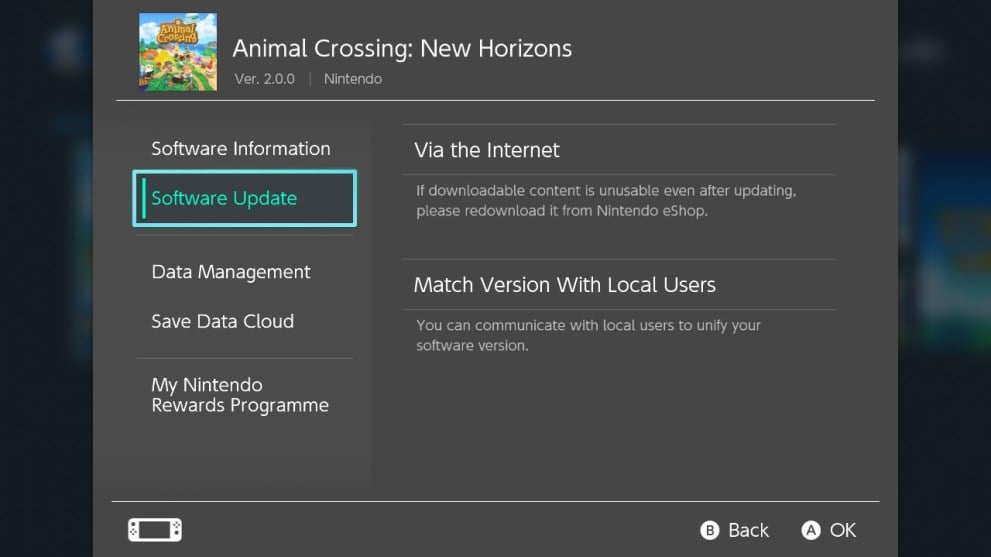
The update should then begin downloading.
You can check you’ve got the Animal Crossing New Horizons 2.0 update by pressing + when it’s selected on your home screen and checking the version number just below the game’s name at the top of the screen.
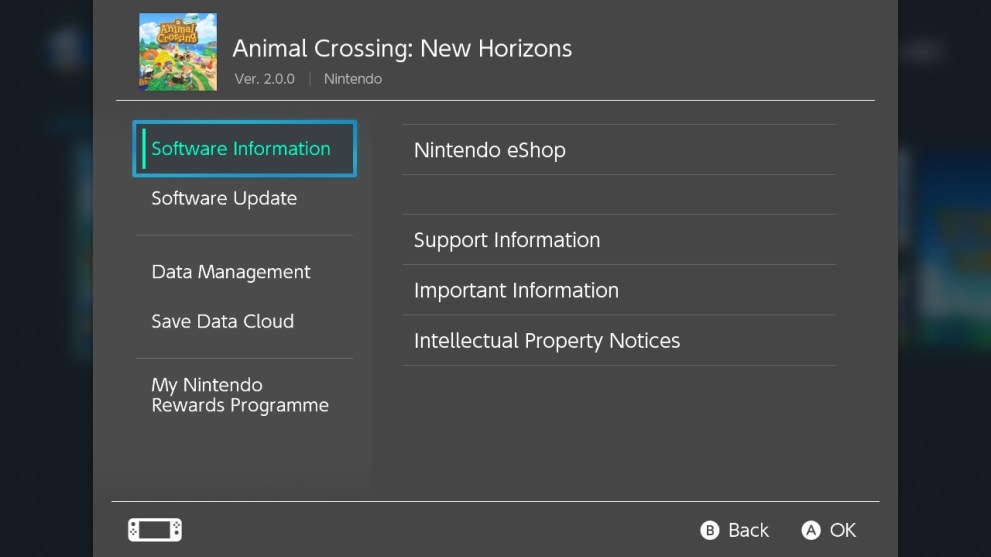
There you have everything you need to know about updating to Animal Crossing New Horizons 2.0. For more tips and tricks on the game, head over to our wiki, or see more of our coverage on the game below.
