The city of Neomuna is as treacherous as it is beautiful, with plenty of secrets hidden behind waves of foes looking to end your day. Neomuna is also home to a bevy of new challenges to partake in, with one activity called Terminal Velocity causing players to meet a swift end. The payoff for completing the event is huge, and if you’re one of the many looking to take part, here’s what you need to know about how to start and complete the Terminal Overload activity in Destiny 2.
How to Start Terminal Overload Activity in Destiny 2
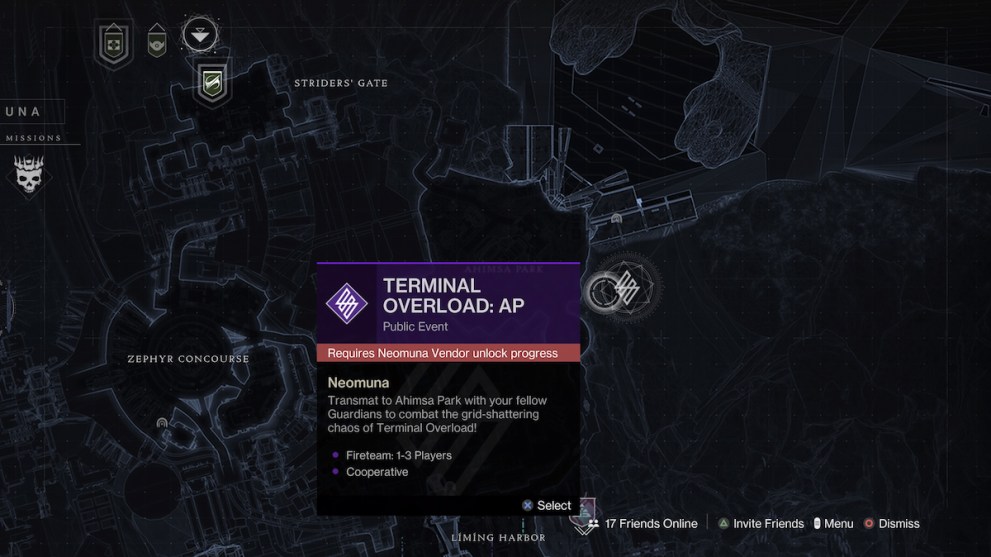
Finding a Terminal Velocity event is relatively simple; open up your mini-map, and it’ll be in one of the three various portions of Neomuna. Clicking on it will initiate the matchmaking for you, as Terminal Velocity tasks 1-3 players with working together to combat foes in Ahimsa Park.
That said, you’ll need to progress through the Lightfall campaign as you can only tackle this activity once you have access to the Neomuna Vendor. For good reason too, as this event can prove to be very challenging with the pinnacle cap set at 1810.
How to Complete Terminal Overload Activity in Destiny 2
Once you’re ready to take on Terminal Overload, start up the event and get ready for a fight. Much like the previous three-man event, Escalation Protocol, Terminal Overload sees three players completing a variety of tasks over three stages.
Mainly, you’ll face off against Vex and Cabal in three waves of escalating difficulty. Once you reach a wave completion, aka defeat 100% of enemy forces, you’ll be tasked with completing a task such as capturing a Vex plate or defeating a specific mini-boss. The objective will always be on the left side of your screen but, be warned, as each wave and objective has a timer attached.
The final stage is the boss battle, and much like a Destiny-related fight, you’ll enter a damage stage where you can pump them full of lead. Provided you do enough damage, the boss will then go into an invulnerable state, and you’ll need to destroy an object to break said state. These objects are always marked, so fear not, as you’ll know where to look.
That’s all you need to know about how to start and complete a Terminal Overload Activity in Destiny 2. For more tips and tricks, check out our related section below.
