The Sims has been a staple video game for many years now. Whether you’re into building intricate home designs for your Sims to live in, enjoy watching your family grow for generations, or just like to make your Sims’ lives a living hell in any means possible, it’s pretty great fun. Well, EA are letting you dive into the latest entry for absolute nada. Here’s how to get The Sims 4 for free.
How to Get The Sims 4 for Free on Origin
First things first, it’s worth noting that currently, EA is only giving away The Sims 4 for free on their PC platform Origin. That means that if you were hoping you could nab the Xbox One or PS4 versions of the game free of charge, you’re going to be coming away pretty disappointed.
Fortunately, the minimum requirements for The Sims 4 aren’t too high, so your laptop should be able to run it. You can check out both the minimum and recommended specs for The Sims 4 below.
The Sims 4 Minimum Specs:
- OS: Windows XP (SP3), Windows Vista (SP2), Windows 7 (SP1), Windows 8, Windows 8.1, or Windows 10
- CPU: 1.8 GHz Intel Core 2 Duo, AMD Athlon 64 Dual-Core 4000+ or equivalent (For computers using built-in graphics chipsets, the game requires 2.0 GHz Intel Core 2 Duo, 2.0 GHz AMD Turion 64 X2 TL-62 or equivalent)
- RAM: At least 2 GB RAM
- HARD DRIVE: At least 14 GB of free space with at least 1 GB additional space for custom content and saved games
- VIDEO: 128 MB of Video RAM and support for Pixel Shader 3.0. Supported Video Cards: NVIDIA GeForce 6600 or better, ATI Radeon X1300 or better, Intel GMA X4500 or better
- DIRECTX: DirectX 9.0c compatible
- SOUND CARD: DirectX 9.0c Compatible
- INPUT: Keyboard and Mouse
- ONLINE REQUIREMENTS: Internet connection required for product activation.
The Sims 4 Recommended Specs:
- OS: 64 Bit Windows 7, 8, 8.1, or 10
- PROCESSOR: Intel core i5 or faster, AMD Athlon X4
- VIDEO CARD: NVIDIA GTX 650 or better
- MEMORY: 4 GB RAM
- HARD DRIVE: 18 GB of Hard Drive space
Once you’ve checked that your system meets these requirements, all you’ll want to do is open up Origin on your PC and sign into your Origin account. If you’ve not yet downloaded Origin, nor have an Origin account, we’ve provided the links to download and sign up here, and here respectively.
How to Download & Install The Sims 4 for Free
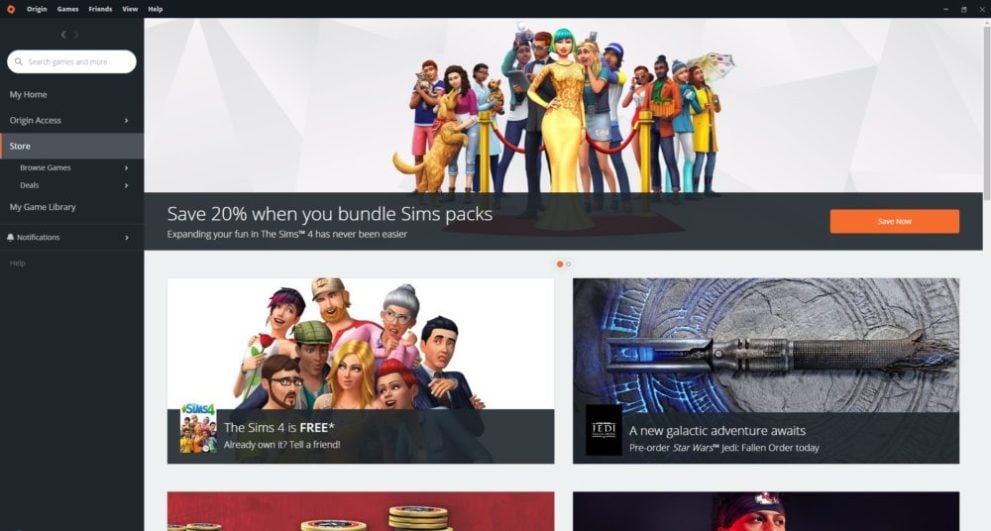
There are a couple of ways you can get The Sims 4 for free on Origin. The first is to simply open up the client once you’ve logged into your account and search The Sims 4 in the search bar in the top left corner, shown in the image above.
Once you’re on the game’s store page, simply click on the big orange button of “Buy Now – $0.00” and select the standard edition to get it for free.
Alternatively, you can click on the ‘Store’ option on the sidebar. This will then bring up a screen that looks a little something like the one in the screenshot above. Simply select the ‘The Sims 4 is FREE’ box and you’ll then be able to navigate through the above options and add it to your library for free.
It’s worth noting at this point, however, that The Sims 4 is only free on Origin for a limited time. Specifically, you’ve only got until May 28 to claim this offer.
Furthermore, the offer is only for the standard copy of the game, not the digital deluxe version, or on any of the expansion packs. However, you can save 20% when you buy two of The Sims 4’s expansions together.
That’s everything you need to know on how to get The Sims 4 for free on Origin. For more on the game, be sure to check out our mods posts and guides down below.
- The Sims 4 Cheats: Money Cheats, Pregnancy Cheats & More
- How to Install Mods
- 150 Best Sims 4 Mods You Need to Download
- How to Rotate Objects & Furniture
- How to Get Abducted by Aliens
