Now that Wild Hearts is here and we are all ready to hunt down some floral beasts in a fantastical feudal Japan, players may find themselves wondering how they can play with friends regardless of a difference in platform usage. We have written up a quick guide here on how you can enable or disable cross-play in Wild Hearts so that you and your friends can get hunting as quickly as possible. This is also useful to know if you would prefer to hunt without players on other consoles or PC but rather stay exclusive to your own platform.
How to Enable or Disable Cross-Play
Thankfully, cross-play between platforms should be enabled by default in your game. However, even if it is not for some reason, enabling it is just as simple as disabling it. You are going to want to go to the Settings option on the main menu of the game, as shown below.
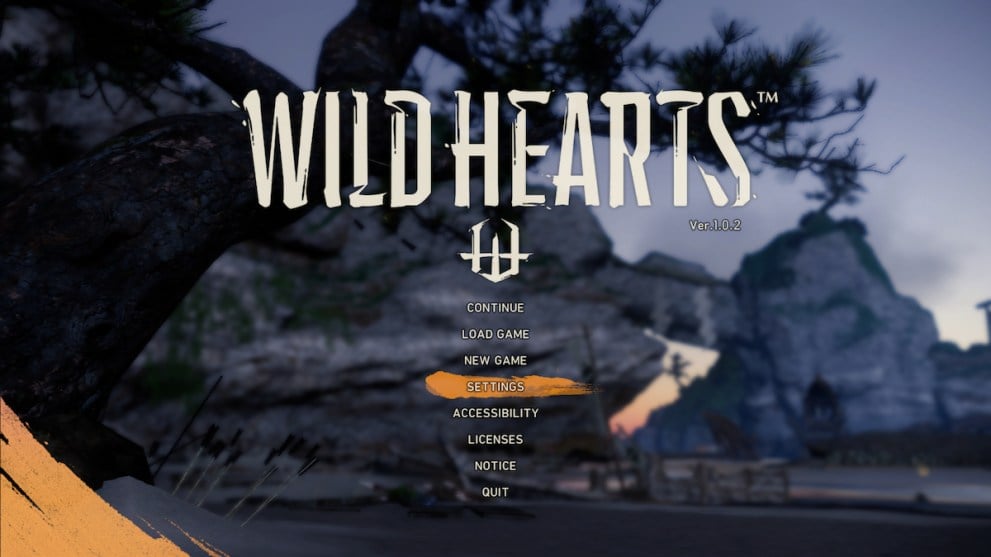
After opening up the game’s settings, stay on the first tab and scroll down until you find the cross-play option. It should appear as it does in the photo below. Toggle this to ‘enabled’ to have cross-play on, or ‘disabled’ to have it off. After doing so, you simply need to apply your changed settings and you can play immediately without restarting the game for it to take effect.
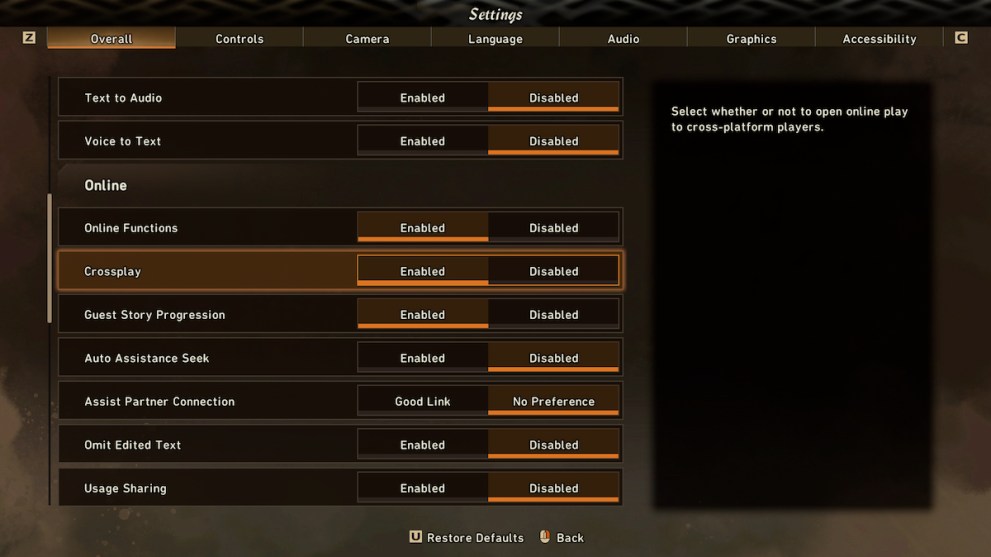
That is all you need to know about how to enable or disable cross-play in Wild Hearts! Be sure to check out some of our other related content below or have a look at other Wild Hearts guides, such as this one here describing all of the Kemono you can find in the game.
