Many Valorant players have noticed a pesky error code that crops up after having recently upgraded to Windows 11. Thankfully, there is a solution, but it’s quite involved, so we’re here to offer guidance on how to fix Valorant VAN 1067 Error Code if you’re struggling to work it out.
How to Fix VALORANT VAN 1067 Error Code
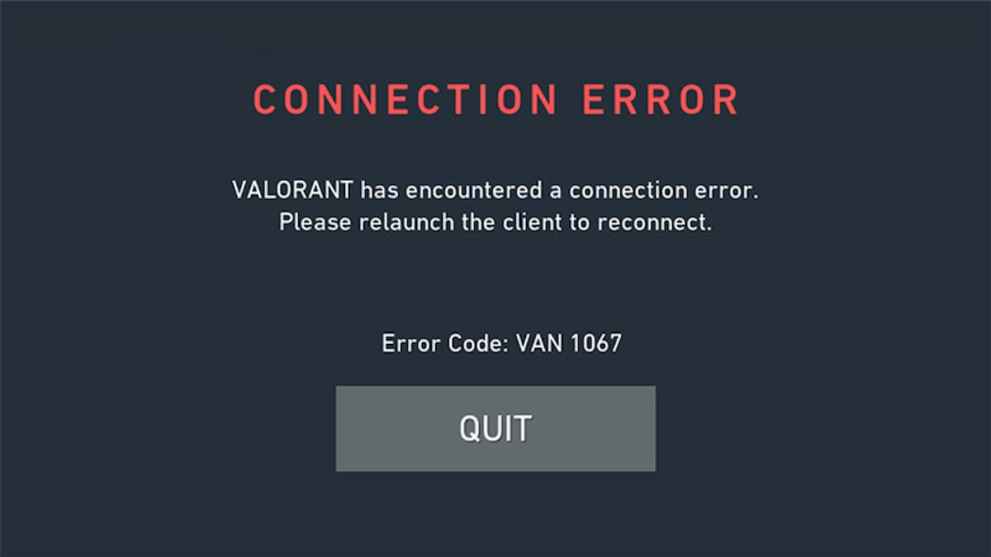
Again, the VAN 1067 Error Code is likely to have occurred after installing Windows 11. The fix involves entering the Bios menu after rebooting your computer and then altering startup settings to ensure the error doesn’t happen again. Follow these steps:
- Reboot your PC, then enter Bios. This is typically achieved by pressing F10 or F12 or a combination of the two/specific sequence according to your PC specifications.
- With Bios open, activate Secure Boot. This can be found by entering the Advanced Options, then Boot Options, then selecting Secure Boot.
- From Secure Boot, select the Window UEFI Mode Option, or whichever UEFI option is available.
- Now boot your PC as normal. Then once you’re in Windows, press Windows Key, then R, and type Services.msc into the text box available.
- Look for a service named ‘vgc’ and select start from the right-click menu.
This should fix the issue, but if it still persists then you may, unfortunately, have to consider reverting to Windows 10.
That is all the information we have about how to fix Valorant VAN 1067 Error Code. For more guides on the game, search Twinfinite. We also have a guide covering other Valorant Error codes, which you can find here.
