One thing is for sure, and it’s that Warzone 2 suffers from a lot of bugs. Don’t let it ruin your fun, though, as some bugs can be resolved. Others, like hard crashing, visual artifacts, and endless load times– not so much. Thankfully, you can fix the random weapon buy station bug, and it’s straightforward to do so. No more purchasing a random weapon with your hard-earned cash in the Warzone.
Warzone 2 Random Weapon Buy Station Bug Guide
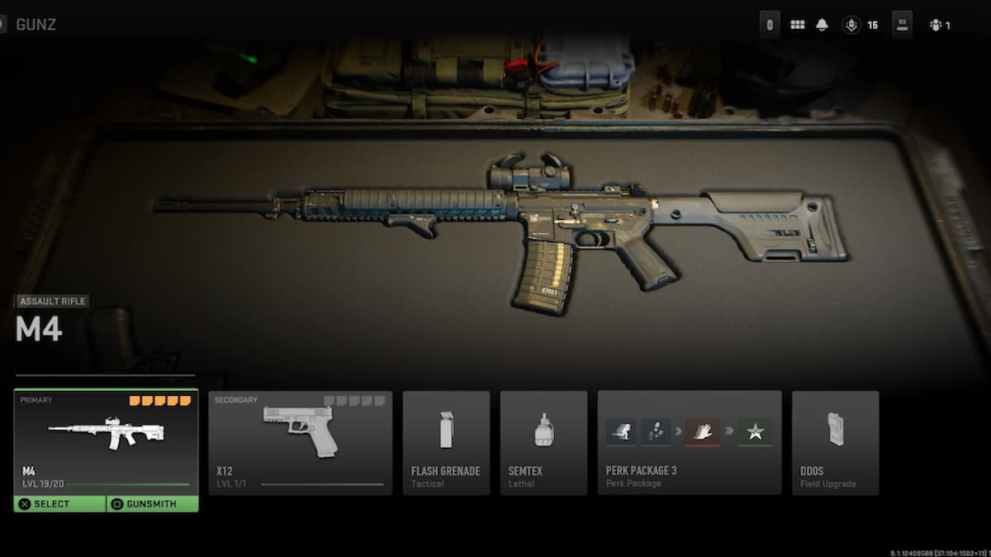
In short, this glitch creates a custom loadout for Warzone 2.0, and when they attempt to acquire the weapon, they receive a different one instead. It is also worth noting that this bug will not fix itself. It requires action from the user for the issue to be resolved, or they will receive the wrong weapon forever.
To fix random weapon buy station issue, all you have to do is:
- Open your loadouts in Warzone 2
- Delete all custom loadouts
- Restart your game
- Recreate the loadout with your desired primary
It is important to be mindful and delete the loadout(s) entirely rather than simply replacing the gun. It’s an annoying bug but a simple one to fix. That is everything you need to know about how to fix the random weapon buy station bug.
If you’re looking for something new while cleaning out your inventory, look at our best Warzone 2.0 loadout and buy a different gun altogether. You can also apply these Nvidia enhancements to increase visibility and bring the best out of your chosen weapon. Once you use this fix and the previously mentioned adjustments, you’ll be unstoppable.
