The Sims 4 mod collection is rapidly growingly, with hundreds of new mods being released daily. The Slice of Life is one of the most popular Sims 4 mods that brings an array of new features and expansion options to the table. If you’re wondering how to download Slice of Life Mod in The Sims 4, then you’ve come to the right place.
The Sims 4 Slice of Life Mod – How to Download
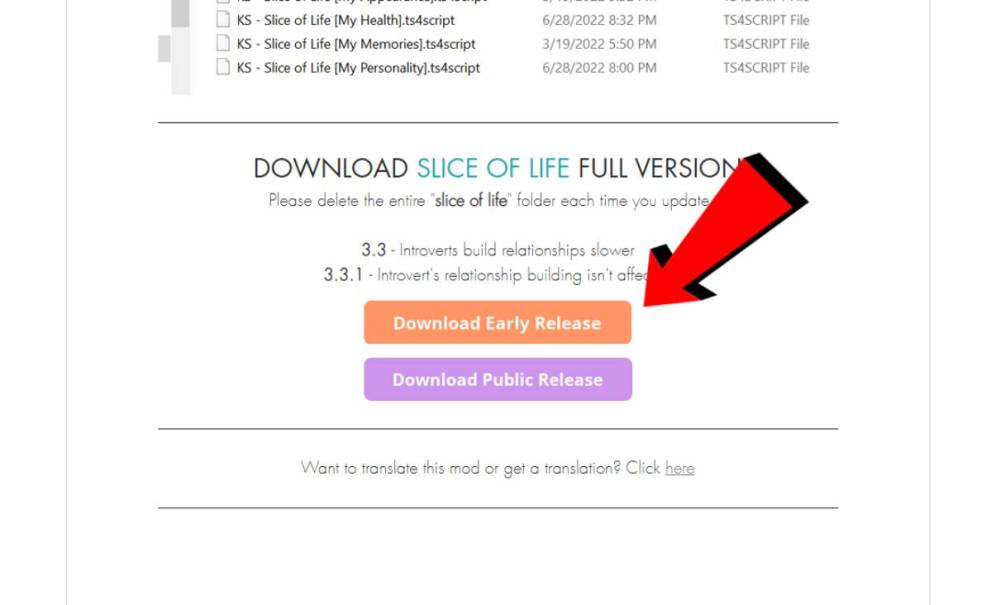
Downloading this mod is a fairly easy task. All you need to do is visit the Kawaiistacie Mods website and scroll to the bottom of the webpage. There you will find two different options – Early Release & Public Release to download the Slice of Life mod.
As the name suggests, early release is under the beta testing phase and may contain bugs and glitches. On the other hand, the public release is the final version of the mod. However, it’s worth noting that you need to be a Patron of Kawaiistacie in order to access that early release version. Download either of them and continue reading this guide to learn how to install it in the Sims 4.
The Sims 4 Slice of Life Mod – How to Install
- Go to the Download folder on your computer.
Locate the downloaded mod .zip file in the folder and extract all the files.

- Copy all the Slice of Life mod files.
The next step is to copy all of its content and paste it into Documents >> Electronic Arts >> The Sims 4 >> Mods.

- Launch The Sims 4 and enjoy the content.
The final step is to start the game, and all the new content should be ready if you’ve followed all the steps correctly.

Speaking of the Slice of Life features, the mod impacts the emotional mechanics of the game by adding new content like memories, social life, personality, and more. Apart from this, you can also throw & get invited to parties, allow sims to text, watch streams, watch movies and get drunk from drinking alcoholic beverages.
That’s everything you need to know about Slice of Life mod in The Sims 4. Before leaving, don’t forget to check out some of our other The Sims 4-related content here at Twinfinite.
