Need for Speed Unbound continues the trend of a street racing game with attitude, filled with some seriously sweet cars and characters. You’re probably wondering how you can slow things down a bit if the cops catch you one too many times, so here’s everything you need to know on how to change difficulty in Need for Speed Unbound.
How Do I Change the Difficulty Level in Need for Speed Unbound? Answered
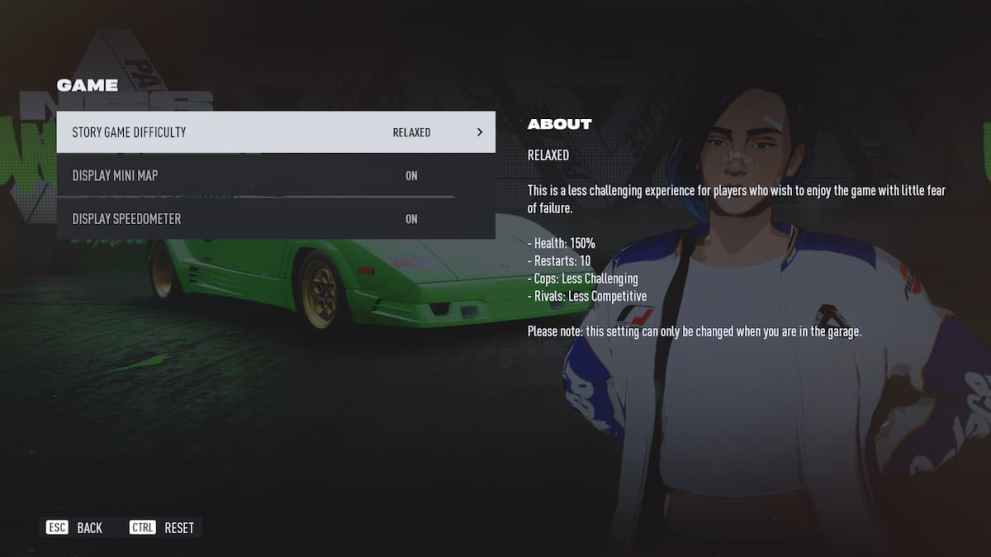
Changing the difficulty is easy; just be aware that you don’t use the mouse in this game. All you have to do is hit the tab key to open the settings page, hit the right arrow key, then enter to open Game settings.
From there, you can use the right and left arrow keys to switch between Relaxed, Challenging, and Intense difficulty and Escape back to the main menu. You have to return to the story garage to adjust the difficulty once you start racing for the day, but you can change the difficulty based on how you’re feeling.
The difference between Relaxed and Intense is stark: you have roughly triple the health, a generous 10 restarts, and cops are less challenging instead of very challenging. If you’re struggling, Relaxed will bail you out and keep the game fun.
Challenging is a good mix between the two, with only four restarts, and can keep you engaged when you don’t have the time to master Intense.
That’s everything you need to know about changing the difficulty in Need for Speed Unbound. For more on the game, be sure to check out some of our other content like the car list, soundtrack, and can you cross play.
