Halo Infinite’s multiplayer has just been stealth dropped, bringing the classic Spartan shooter action to our screens once more. If you’re looking to band up with some friends to take on others online, you’ll likely want to know how to invite and play with friends in Halo Infinite. This guide has you covered.
Playing with Friends in Halo Infinite
To invite and play with friends in Halo Infinite, you’ll first need to get into a Fireteam together.
Select the + icon just below your name on the ‘Multiplayer’ screen in the bottom right-hand corner of the screen.
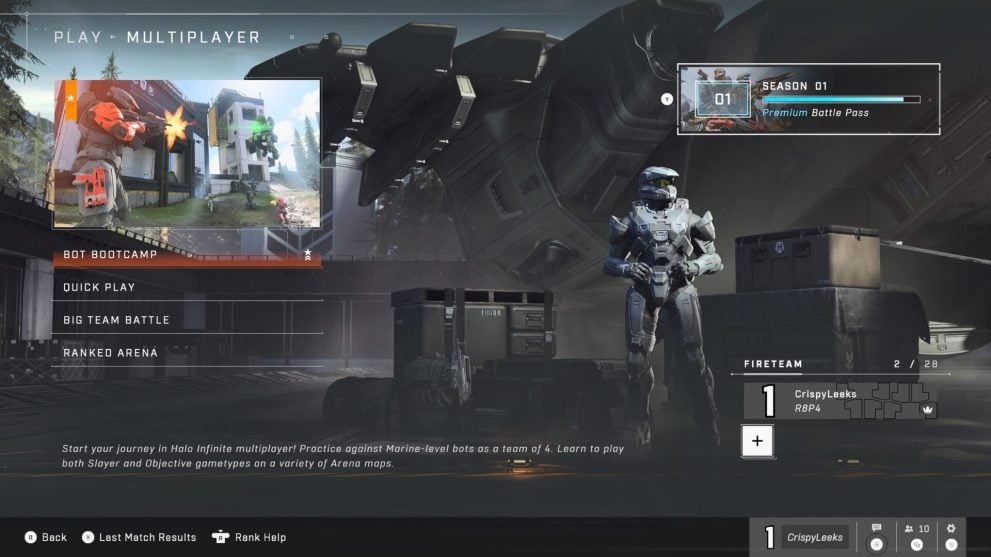
Once you’ve selected this, press RB to tab over to your Friends list within the Social menu. Now all you need to do is select the person you want to invite into your game, press A and then select the ‘Invite’ option in the list that appears within the sidebar.
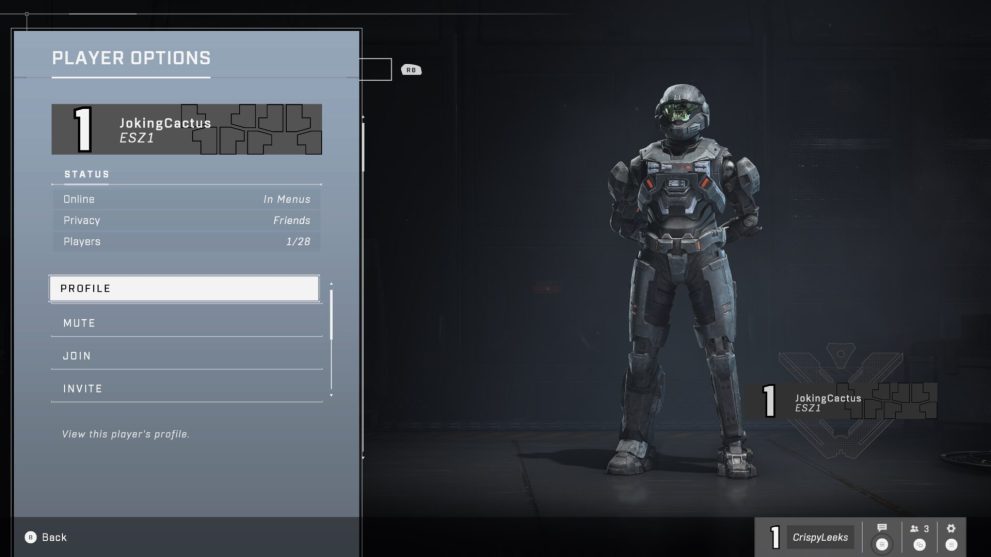
Once they’ve accepted your invite, you should get a notification appear on-screen that they’re now in your Fireteam.
Now you can hop into Halo Infinite’s multiplayer and you and your Fireteam friends will be thrown into the same game and will be on the same side. After all, nobody wants to perform the ultimate Betrayal on their friends right?…. Right?
How Many Players Can Be in a Fireteam?
According to the in-game screen, up to 28 players can join a Fireteam at once.
By having this many players in your Fireteam, however, you will be limited to Custom Games. Big Team Battle allows a maximum of 12 players per side, so if you’re looking to all play public matches together, 12 is the max you can have in your Fireteam.
That’s everything you need to know on how to invite and play with friends in Halo Infinite. For more tips, tricks and guides, be sure to check out our guide wiki or see more of our coverage on the game below.
