Halo Infinite Credits are the microtransaction and premium currency that you’ll use to buy the Battle Pass and cosmetic items to customize your Spartan, AI and weapons. However, when first starting out it can be difficult to know how to get Credits in Halo Infinite in the first place. This guide will run you through the process, and also break down all microtransactions prices in the game.
Getting Credits in Halo Infinite
To get Credits, navigate to the ‘Shop’ tab of the multiplayer screen and then press Y on your Xbox controller to open the ‘Buy Credits’ menu.
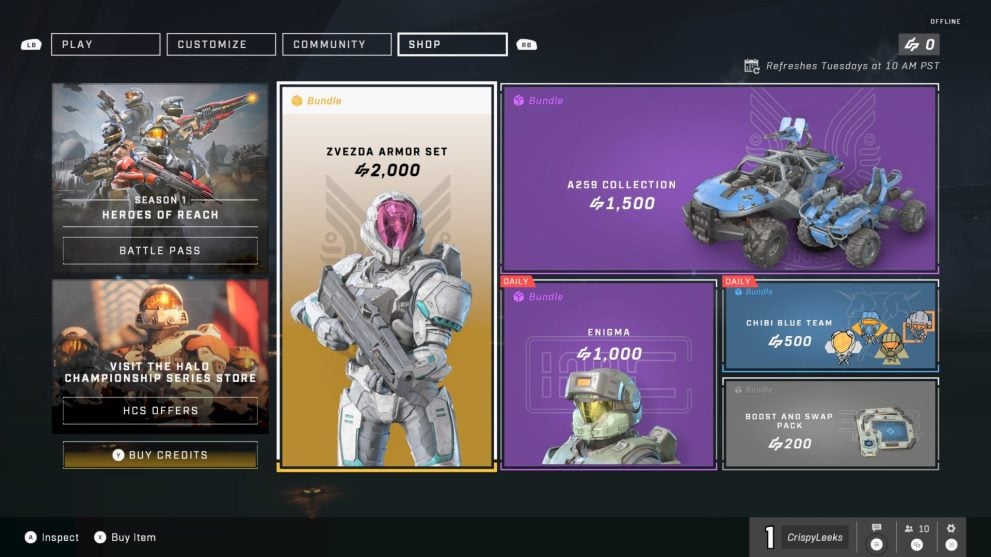
This will open a sidebar menu on the left-hand side of the screen. You can now select the amount of Credits you want to purchase.
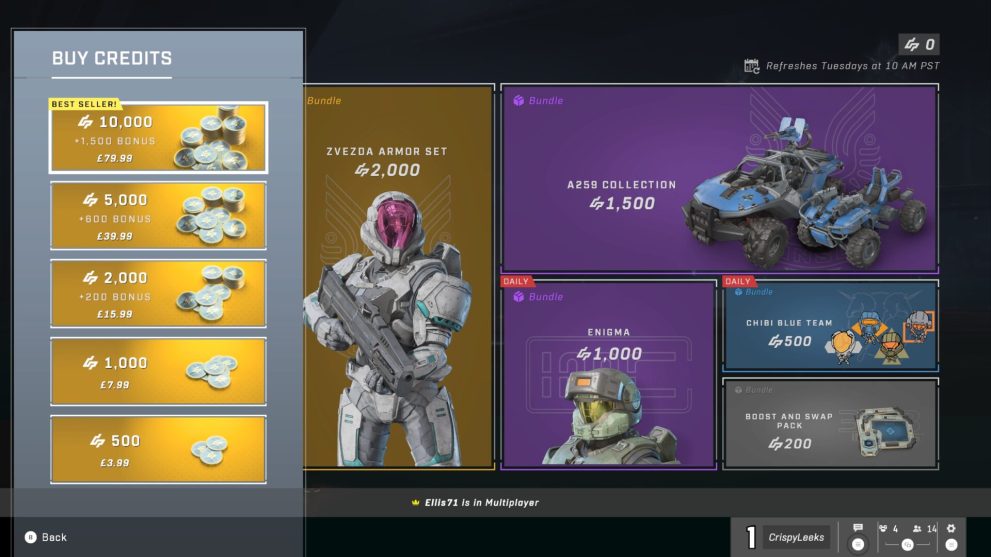
Press A on the Credits option you want to buy, and then confirm payment.
Can You Earn Credits Through In-Game Progression?
You can only get Credits in Halo Infinite via microtransactions. There’s no way to earn them via gameplay just yet. Even looking through the current Battle Pass, there’s no means of players earning additional credits by progressing through its levels.
As such, for now if you do want to get a slick new look for your Spartan or their Warthog, you’re going to have to spend your hard-earned cash and buy one of the Microtransactions for Credits.
All Halo Infinite Credit Packs
- 500 credits: $4.99 / £3.99
- 1,000 credits: $9.99 / £7.99
- 2,200 credits: $19.99 / £15.99
- 5,600 credits: $49.00 / £39.99
- 11,500 credits: $99.99/ £79.99
There you have everything you need to know on how to get Credits in Halo Infinite. For more tips, tricks and guides, be sure to check out our guide wiki, or see more of our coverage on the game below.
