It’s finally here. Halo Infinite’s multiplayer has arrived, bringing the classic arena shooter action to our Xbox’s and PC’s once more. With the multiplayer releasing early to celebrate Xbox’s 20th anniversary, there’s also some in-game items that players can unlock simply for logging in. Here’s everything you need to know on how to get the 20th Anniversary Cosmetic rewards in Halo Infinite.
Unlocking 20th Anniversary Cosmetics
To get the 20th anniversary rewards, you need to log in to Halo Infinite’s multiplayer mode before Nov. 22.
Doing so will automatically unlock these cosmetic customization items which can be found in your inventory
Equipping 20th Anniversary Rewards in Halo Infinite
Now that you’ve logged in and unlocked the rewards, head to the ‘Customization’ tab and then select either the ‘Armor Hall,’ ‘Vehicle Bay,’ or ‘Weapons Bench.’
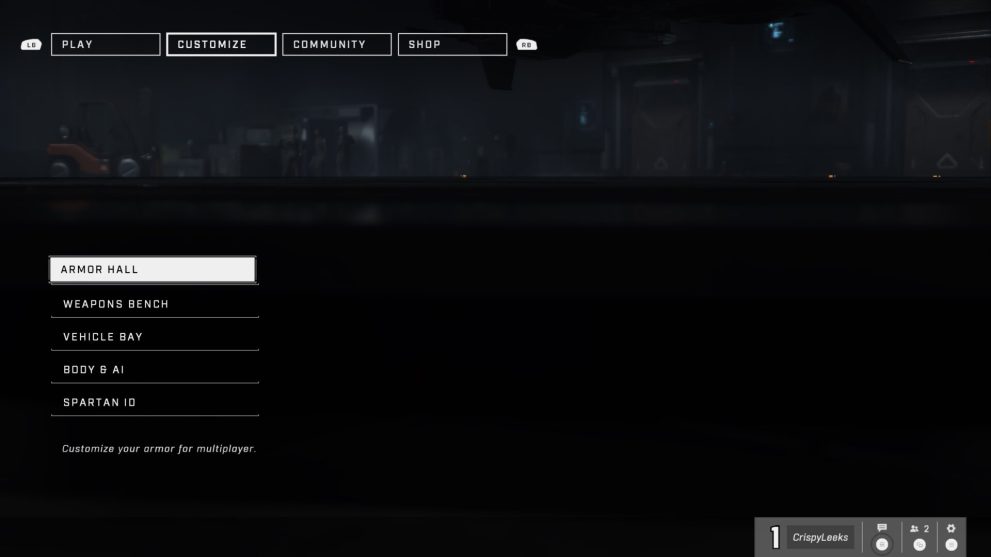
From here, choose either the Mark VII armor, Warthog, Razorback, Rockethog or the MA40 Assault Rifle and press A to customize them. These are the only items that have 20th Anniversary cosmetic options unlocked.

Now go to the ‘Paint and Finish’ option from the Customization menu (second option along the row) and press A again. You’ll now find your cosmetics named ‘Platinum Anniversary’ towards the end of the row. Press X to equip it.

There is also a Platinum Anniversary Legendary vehicle coating for the Warthog, M12R Rockethog, and M15 Razorback available as part of the 20th Anniversary Rewards, which can be equipped in the same method via the ‘Vehicle Bay’ menu.

That’s everything you need to know on getting the 20th anniversary rewards in Halo Infinite. For more tips and tricks on the game, be sure to check out our guide wiki or see more of our coverage on Halo Infinite below.
