Career Mode has seen a load of changes for FIFA 21, but one of the main aspects is making the most of your youth squad and scouting network still. Getting a Homegrown Talent Player allows you to future proof your squad or get in a load of money to spend on someone more experienced. You get one from the start of the game if you buy the Champions or Ultimate Editions. So that you can add them to your squad, here’s everything you need to know about how to get the Homegrown Talent Player in FIFA 21 Career Mode.
The free Homegrown Talent player only comes with the Champions and Ultimate versions of the game. If you buy the basic version of FIFA 21 on or after Oct. 9, you won’t get the player and will have to scout one in the standard ways as you play.
How to Get Homegrown Talent Player in FIFA 21 Career Mode
What you need to do to get the Champions and Ultimate Edition pre-order bonus player is start a manager career first. Then, once you’ve sorted all the settings and accepted a pre-season tournament invite, you’ll see a bunch of messages in your Office tab.
One of the new unread messages will be from your Assistant Manager and will be entitled Youth Academy Report. He will talk about one specific player who’s very promising, and he’ll be your special edition Homegrown Talent.
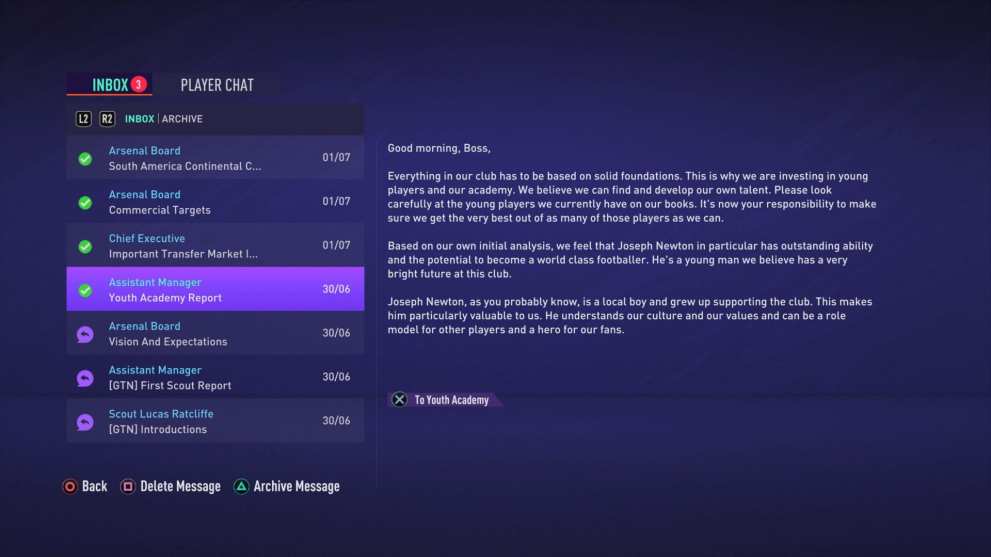
What you need to do to see more about him is press X if you’re on PS4 (A on Xbox One) to go to your academy squad, where you’ll likely see the Homegrown Talent at the bottom of the list. They’ll be from the same country as your chosen club.
As an example, I started a career managing Arsenal and my Homegrown Talent player was Joseph Newton, who’s English.

You can then press X/A to Show Actions, which will let you add him to your first team squad, where you can then send him out on loan if you want to upgrade him quickly. However, the longer you leave him in the Development Squad, the better idea you’ll get of how good he could be in the future.
That’s everything you need to know about how to get the Homegrown Talent Player in FIFA 21 Career Mode. For more tips and tricks on the game, be sure to check out our wiki guide or search for Twinfinite.
