There are so many different customization options in Biomutant, including the ability to modify both the functionality and appearance of your little robotic companion. It takes a fair bit of exploration to do so, though. Here’s what you need to know about changing Automaton appearance in Biomutant.
Changing Automaton Appearance in Biomutant
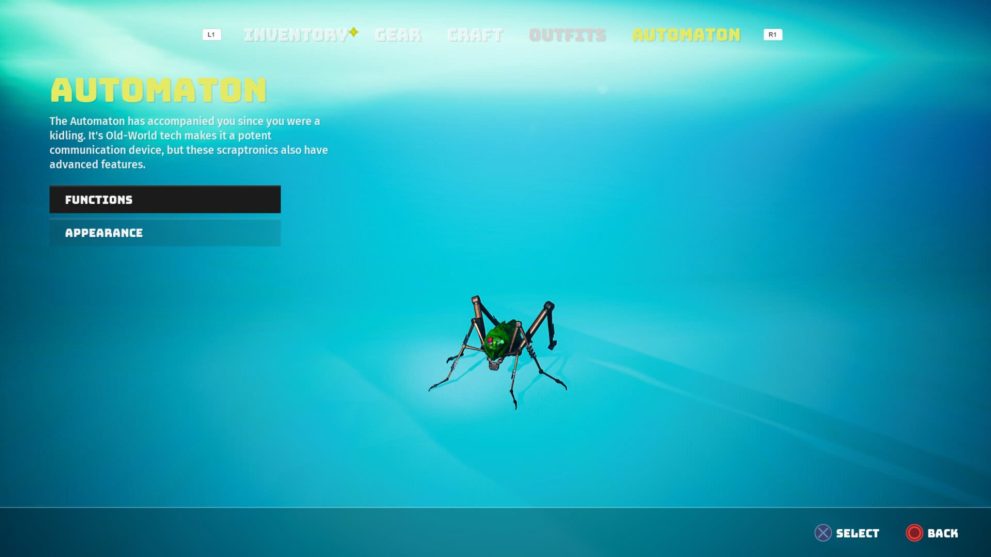
While tracking down Mirage quests across the open-world will upgrade your Automaton’s functions (see our detailed guide here), you’ll need to engage with a different side quest if you actually want to change its appearance. This involves tracking down 10 different notice boards scattered across the sandbox. There are actually 15, but only 10 yield different Automaton skins, and sadly which ones you get is entirely random.
Indeed, there are 10 different Automaton appearances not including the default Grasshopper. These are as follows:
- Liz
- Newt
- Tokik
- Knorl
- Bugeye
- Kwak
- Muss
- Meow
- Muka
- Smutti
Rather than listing the locations, we’re linking a video guide from the good folks over at Trophygamers which takes you through each one by one. Remember, because the order of skins is entirely random you might not get the same as shown in the video below. It’s just a case of ticking them all off if you’re disappointed with what you find.
That does it for how to change Automaton appearance in Biomutant. For more useful tips and tricks for the game, be sure to check out Twinfinite’s guide wiki. Otherwise, you should see some related content below that may prove helpful.
If you have any questions we haven’t answered on the site then always feel free to reach out in the comment section below and we’ll do our best to lend a hand.
