Did you get sucked into Anime Adventures, too? Who knew a combination of anime, Roblox, and tower defense could be so addicting! It’s no surprise then that Anime Adventures got to be so popular. If you’d like the finer details on the game, then hop on over to the Anime Adventures Trello board and we’ll teach you how to use it.
Anime Adventures Trello Link
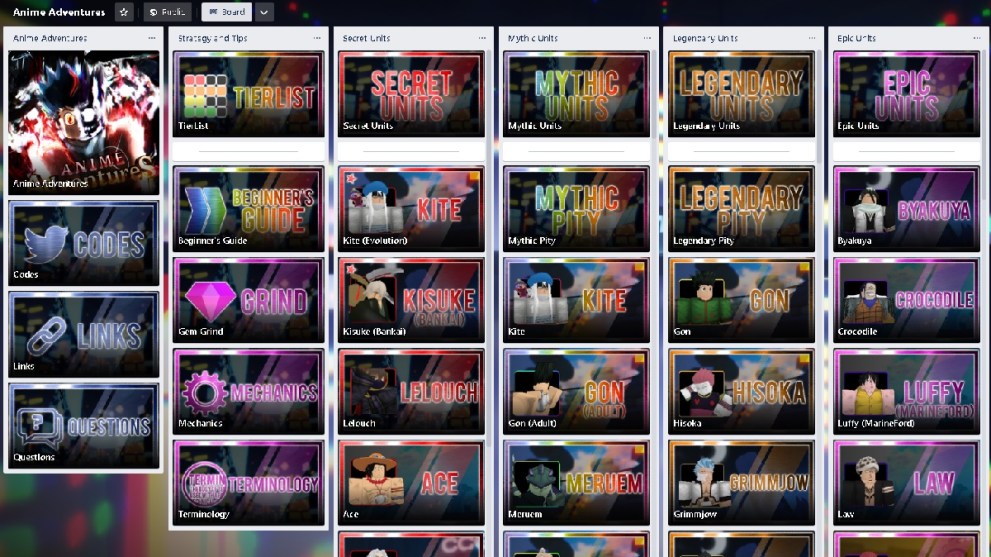
Using the link above, you’ll get taken straight to Anime Adventures’ Trello board, giving you a great deal of knowledge on the game from an FAQ to NPCs. If you have questions about Anime Adventures, the Trello board is the place to be.
While that’s all fine and dandy, there’s more to learn than just game mechanics. There’s also a helpful Trello card that features all the latest codes to redeem in-game.
How to Use the Anime Adventures Trello
The first time visiting the Anime Adventures’ Trello board, you might feel overwhelmed, but that’s about to change. Each column represents a different aspect of this Roblox game, which you can find at the very top of the columns. Within each column are what Trello calls “cards,” and by selecting one you’ll get a better understanding of, say, an NPC or game modes.
If you snoop around Anime Adventures Trello board, you’ll find information on:
- FAQ
- Strategy and Tips
- Secret Units
- Mythic Units
- Legendary Units
- Epic Units
- Rare Units
- Traveling Merchant (that’s Bulma)
- NPCs
- Traits
- Modes
- Worlds
- Extra
And that’s all there is to know on Anime Adventures Trello link and how to use it. Even if you’ve been playing since the beginning, the Trello board is honestly a great tool for gaining deeper knowledge of the game. It also wouldn’t hurt to see what Twinfinite has to offer you on Roblox and Anime Adventures using the links below.
