Wedding Season is coming up in Animal Crossing: New Horizons. While players will be making their way to Harv’s Island to take part in this event running throughout the course of June, some players may be wondering how to get wedding items in Animal Crossing: New Horizons. This guide will talk you through everything you need to know.
Getting Wedding Items in AC: New Horizons
Update: Following the introduction of the Wedding Season event, players can now obtain Wedding-theme specific furniture and items in Animal Crossing New Horizons.
Buying Wedding Season Items with Heart Crystals
Each and every time you complete a photo shoot with Reese and Cyrus at Harvey’s studio, players will receive Heart Crystals. The better you fit their theme with the furniture you place, the more Heart Crystals you’ll get.
You can then speak to Harvey to unlock Wedding Season items permanently by spending your Heart Crystals. You’ll also unlock more items to buy with your Heart Crystals the more photo shoots you do. We’ve listed all items, their Heart Crystal cost, and the number of photo shoots you’ll need to unlock them below.
In addition to those listed above, there are also a number of other Wedding Season items that cannot be bought with Heart Crystals. We’ve listed these below:
- Reese & Cyrus Photo Plate – Given by Reese after completing six daily photo shoots.
- Wedding Fence – DIY Recipe given by Harvey before the 7th daily photo shoot. Crafting Ingredients: 5 Iron Nuggets, 3 Softwood
- Wedding Wand – Given by Cyrus after completing seven daily photo shoots.
Outside of the specific Wedding Season event items, players can also find other items that’d work nicely in a Wedding setting. We’ve suggested some below.
Wedding Arch
The Stone Arch that many have used as the backdrop to their wedding can be obtained via spending Nook Miles to unlock the DIY Recipe.
Once you’ve got the recipe, it’ll require 90 Stone in order to craft it, so you best get busy mining those rocks.

Wedding Dress & Suit
As for the wedding dress for the bride and the suit for the groom, these appear to have been made with custom designs. Sites like NooksIsland.com allow players to submit their own designs that players can then use for themselves. You can check out a selection of wedding dresses below.
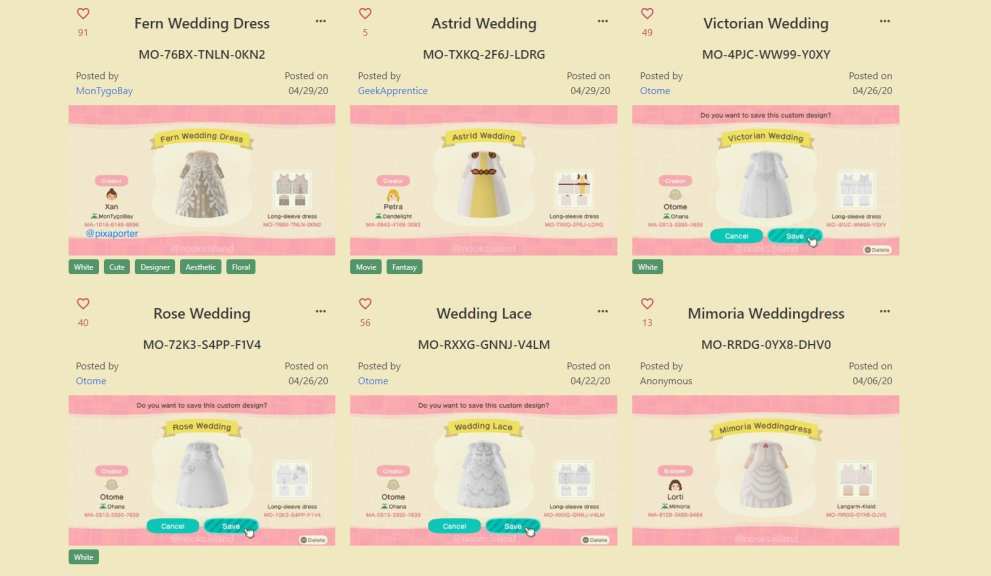
A fancy formal suit for the groom can also be obtained by either designing one yourself in-game, purchasing something like a tux from the Able Sisters, or having another look around online for someone else’s custom design that you can pinch for yourself.
Wedding/ Engagement Ring
No wedding is complete until you’ve actually put the ring on the finger. In New Horizons, this isn’t possible, but there is an engagement ring item that can be bought.
PSA for lovers: there is an in-game engagement ring 🙂 from r/AnimalCrossing
It’ll cost you about 69,000 Bells from Nook’s Cranny and is deemed a furniture item. That’s because it’s a small white box that, when interacted with, will open to reveal a solitaire.
While the ring itself can’t be worn, this is definitely something you’ll want to fit into your Animal Crossing wedding.
Are There Animal Crossing Wedding Season Items?
Yes, there are. These are the items we’ve listed above.

There you have everything you need to know about getting wedding items in Animal Crossing: New Horizons. For more tips, tricks, and guides, head on over to our wiki, search for Twinfinite, or check out more of our coverage below.
