The various games of Overwatch 2 feature different categories of modes that can make the entire experience feel endless. But, you may wonder, does Overwatch 2 have custom game modes? To answer this question, here’s everything you need to know about this mechanic.
How to Start Custom Games in Overwatch 2
Overwatch 2 does have custom game modes where players can participate in matches with other users or create one on their own. However, if the option isn’t available in the ‘Play’ menu, you must partake in several Unranked matches until ‘Custom Games’ unlocks. Once the slot appears, you can explore a variety of modes and design personalized matches.
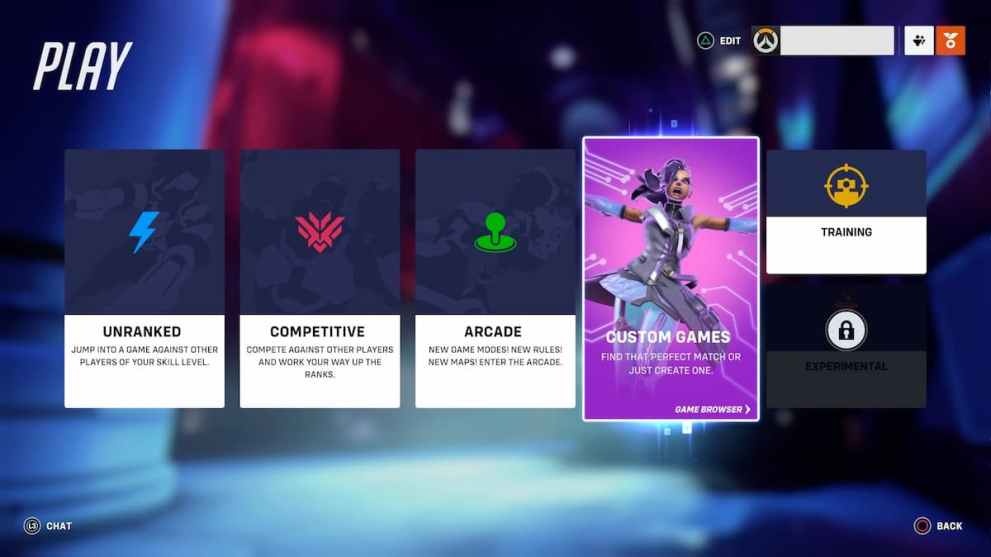
The ‘Browse’ menu is divided into four slots: Popular, Favorites, Recent, and All Games. In the Popular tab, players can see which game modes are trending in Overwatch 2. For example, the Gun Game V2. 1A allows you to play as a set list of heroes, in which every kill swaps you to the next character. After you reach the last member of the heroes, you can win the round by eliminating a nearby enemy.
Those who enjoy a particular game can save it in ‘Favorites’ or examine their history in the ‘Recent’ tab. Furthermore, you can go through the entire collection by choosing ‘All Games’ to see additional selections from users.
Players who want to experience Overwatch 2 with their friends can create a game and fully customize a match. In this menu option, you’ll be able to design Presets, Modes, Heroes, Lobby, and Maps. Currently, there is no Workshop in the latest version, but it will be unlocked once the developers have added the update to the game.
Now that you know about the custom game modes of Overwatch 2, you’ll be able to check out creations from other players or create one yourself. For more content about the game, you can look at the relevant links below and view our guides about how to check if Overwatch 2 is down and the best controller settings.
