Resident Evil Village is the talk of the town at the moment, as horror fans are loving playing through the title’s creepy Transylvanian setting. The game has plenty of staples from the franchise, including terrifying enemies, big boss fights, and plenty of spooky locations.
Like most of the other Resident Evil games, though, inventory management is still one of the most important aspects of the game, especially on higher difficulties. Ethan has to keep track of all of the items he picks up, as he has to be aware of how much space each one consumes in his inventory.
This can be a little difficult to maintain, as Resident Evil Village has plenty of consumables, weapons, and key items you’ll need to have on you in order to survive. Luckily, there is a way to offload some of the smaller things, like the items you collect for The Duke’s cooking recipes.
The Duke’s Kitchen is a section of the merchant’s shop that lets you buy meals that’ll give Ethan buffs like increased health and movement speed. In order for him to actually create these foods for you, it is required that you find the necessary ingredients.
When hunting for ingredients in Resident Evil Village, you’ll need to place them in your inventory until you give them to The Duke. What some people may not know is that you can actually pre-load ingredients into meals before you even finish them.
Just go to whatever one you want to put your item into and it’ll add to the overall tally like you see below.
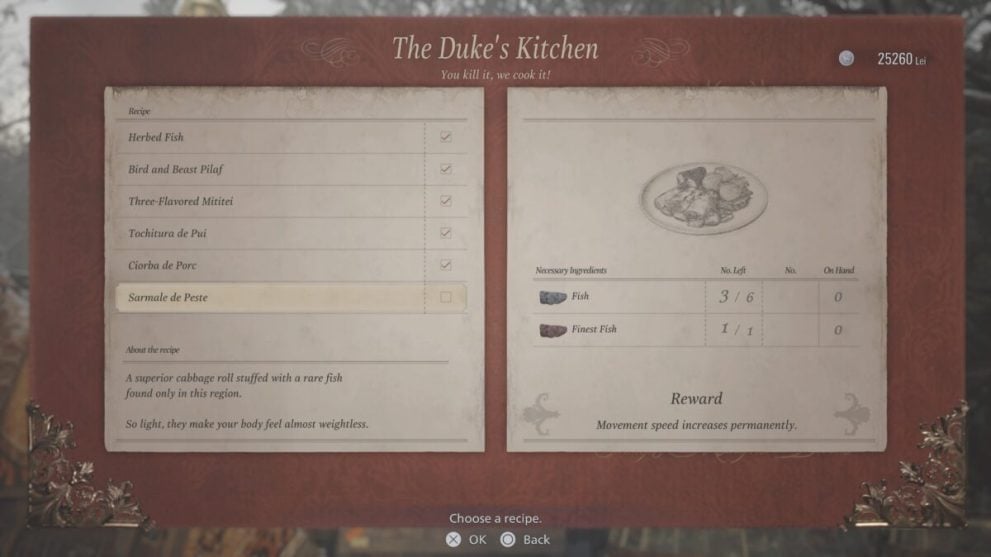
This is obviously super helpful for clearing out the different ingredients Ethan is trying to find along his travels, making room in his inventory for more combat-oriented items. It is important to note that doing this will make it so that you can’t take those ingredients back from The Duke, even when it is not completed.
Still looking for more Resident Evil Village content? Be sure to check out all of our guides below, as well as features like the incredible, tiny details in Resident Evil Village you may have missed, and of course our official review.
