Burst Mode is a feature on your camera in New Pokemon Snap that allows you to take multiple photos in rapid succession. You can change this setting to either take three, six, or nine photos in a row with the press of a button, which makes it perfect for capturing those fast-moving Pokemon as you explore the islands of the Lental Region. As you might have guessed, though, you won’t have this available to you at the start of the game. Here’s how to unlock Burst Mode in New Pokemon Snap.
Unlocking Burst Mode in New Pokemon Snap
Burst Mode is unlocked upon completing the main story of the game. This means you’ll have made your way through each of the islands, unlocking the various items along the way and ticking off the course variants that enable you to move on until you reach the credits.
Once the credits have rolled, you’ll then be given the option to use Burst Mode.
Using Burst Mode
Once it’s unlocked, press + to open the Pause menu when you’re in-game and go to the ‘Settings’ option.
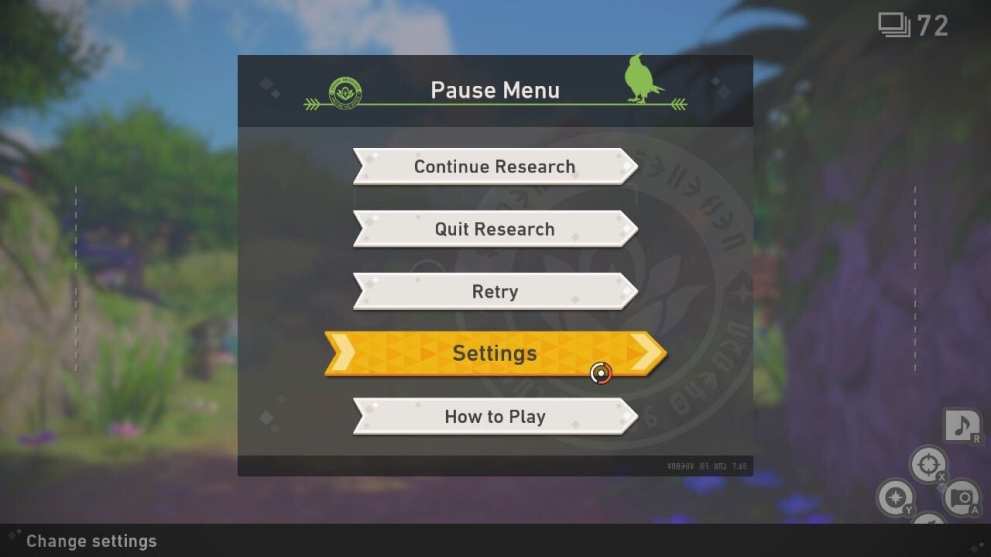
From here, you should find ‘Burst Mode’ at the very top of the first tab labeled ‘Game.’ Here you can change the amount of photos that the Burst Mode will take from 1, 3, 6 and 9.
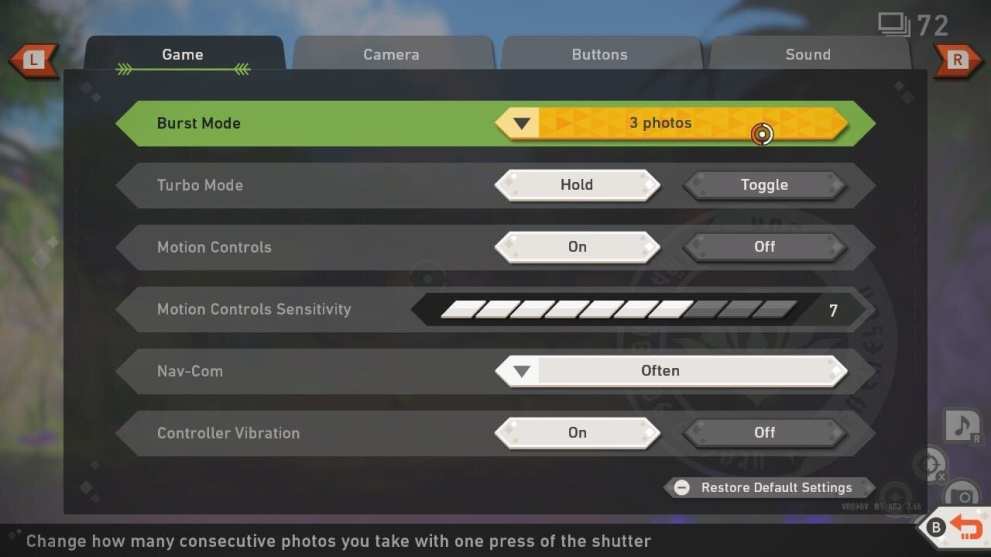
To then use Burst Mode, simply press A as you normally would to take a photo.
Now you know how to unlock burst mode in New Pokemon Snap, nothing should get in your way from snapping ’em all, even those pesky fast-moving ones! For more tips and tricks, check out our wiki, or see more of our coverage on the game below.
