A new automatic update has just been released on both the PC and console versions of The Sims 4.
Simply open your Origin up and your game should immediately begin downloading it. If you find that yours isn’t updating automatically, you can go into your library and manually update by clicking on the little gear icon for settings.
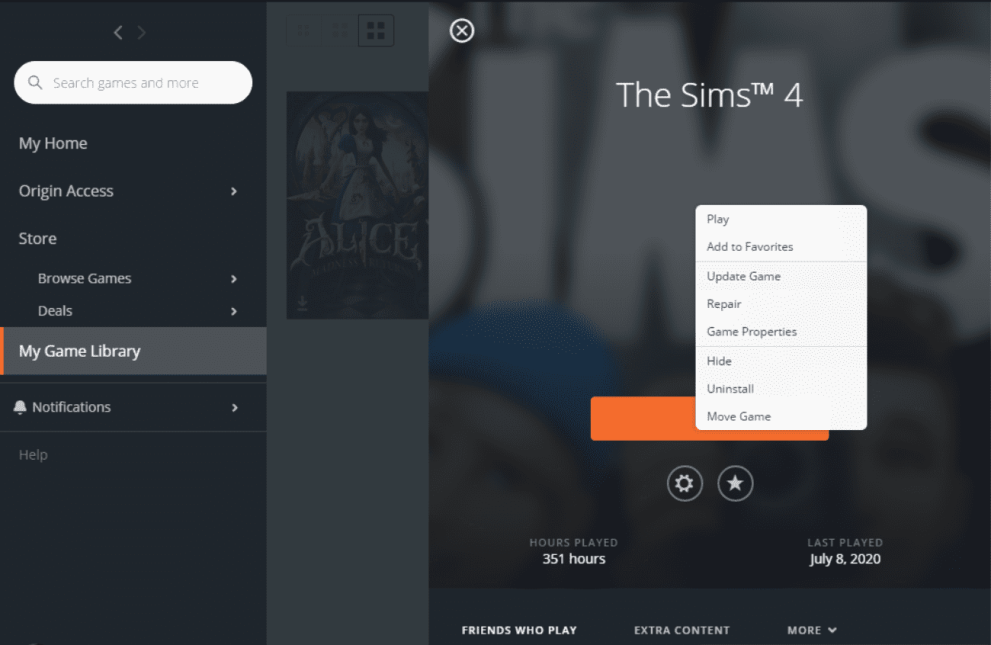
If you play on your PC through Windows or Mac, be sure to reactivate any mods or custom content you might have in the game’s settings upon opening it after the new update.
The game automatically disables any add-ons but you can easily enable them by navigating to the “Other” section under the in-game settings, and then checking the “Enable Custom Content and Mods” option.
After you’ve done this, make sure to restart your game for it to take effect and voilà– business as usual!
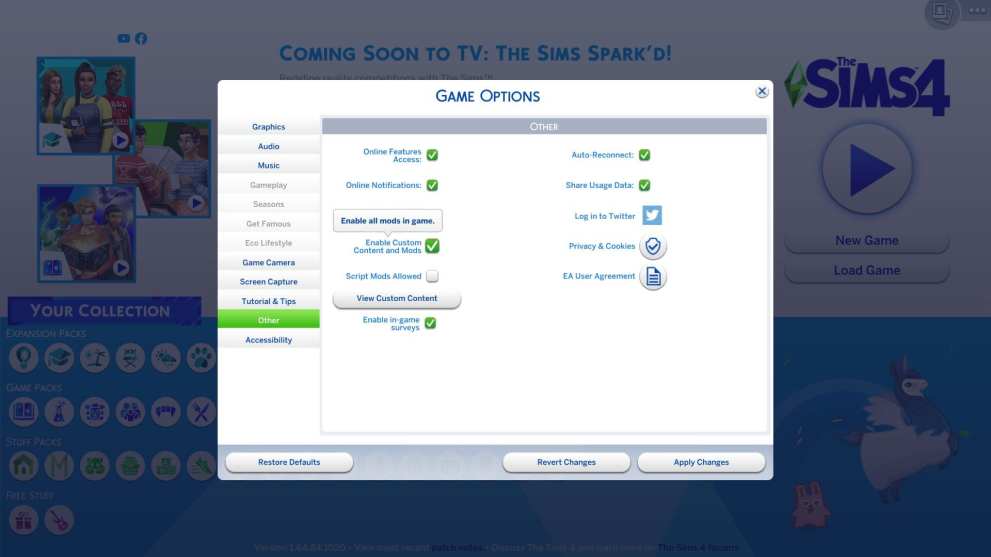
The patch notes have been posted to The Sims Forums and discuss changes the update is bringing such as many bug fixes, error corrections, and solutions to issues with recent expansion packs.
Most importantly, however, is the addition of a “Coming Soon” announcement to the in-game Gallery. A brand-new reality series called “The Sims Spark’d” will be debuting on July 17 at 11 p.m. ET/PT on TBS.
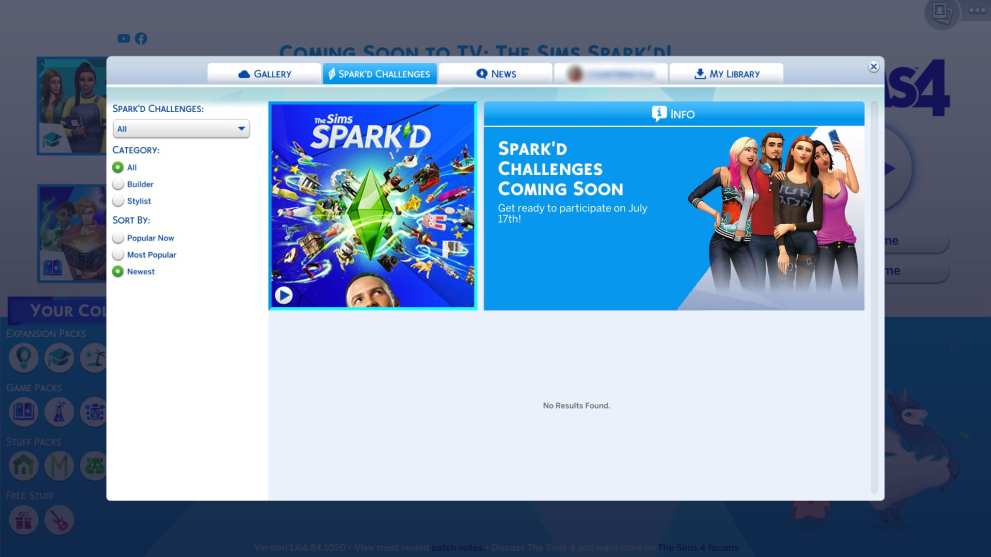
Get your game updated and get ready for a unique take on the creativity of Simmers with the upcoming show!
For even more content related to The Sims 4, make sure to check out our list of the best mods from June.
