If you want to get the most out of your weapons and armor in Minecraft Dungeons, you’ll want to make sure you’re enchanting it. In this guide, we’ll run you through how to enchant in Minecraft Dungeons, as well as what it does.
Enchanting in Minecraft Dungeons
First off, let’s explain a little bit about enchantments in Minecraft Dungeons. Every weapon and armor that you get can be enchanted with enchantment points earned by leveling up your Hero.
Enchantments come in all different shapes and sizes. Some, like ‘Radiance Shot,’ have a 20% chance to spawn a circular area that heals all allies within it. Another ranged enchantment called ‘Wild Rage’ has a chance of sending an enemy into a rage, making it hostile towards everyone when hit.
Picking enchantments that suit your playstyle will go a long way to making you a lot stronger and beating levels easier in the process.
How to Enchant Gear in Minecraft Dungeons
Once you’ve got enchantment points earned by leveling up, open up your inventory by pressing up on the d-pad and select whatever piece of gear you want to enchant and press Y.
You’ll then be able to see the enchantments available on that piece of gear. Each piece of gear can have different abilities, so it’s always worth checking this before investing your enchantment points.
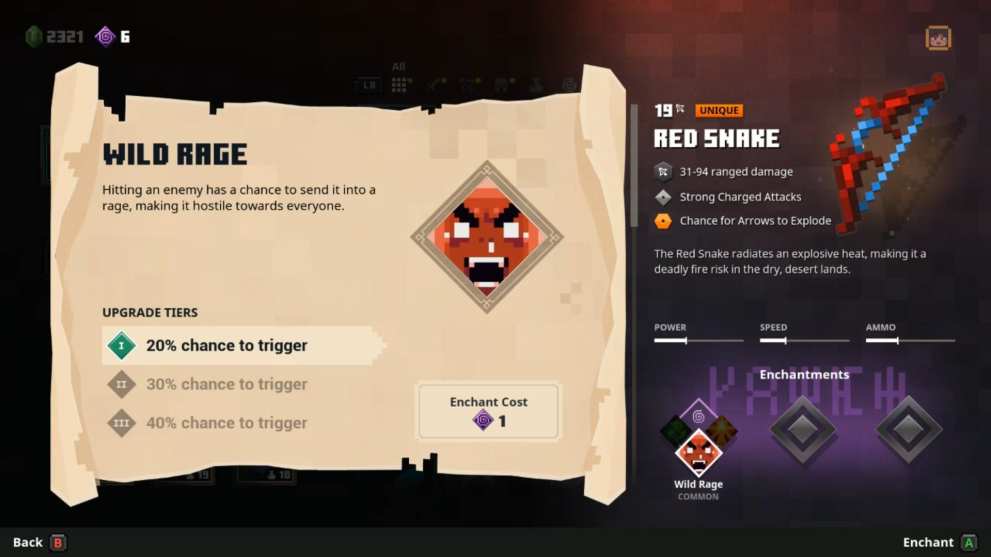
Once you’ve found the enchantment you want to equip to a piece of gear, press A again and you’ll spend one enchantment point.
You can then further upgrade that enchantment with two and three enchantment points for its second and third ‘levels’ respectively.
That’s everything you need to know on enchanting gear in Minecraft Dungeons. For more tips, tricks, and guides, be sure to search for Twinfinite or check out more of our coverage on the game below.
