Dreams has finally released fully, following an extended early access period, and it now has a story mode of sorts. To unlock more stuff, you level up by earning XP from Imp Quests. To see how close you are to unlocking new things in the game, here’s everything you need to know about how to check Imp Quest progression in Dreams.
How to Check Imp Quests Progression in Dreams
The first thing you’re going to have to do if you’ve just started the game is complete the Homespace Creation tutorial. It’ll come up after the movement tutorial and unlocks the ability to check out your profile and customize your Imp.
The tutorial runs you through the very basics of creation, including things like moving and rotating items. Then, the main menu of the game will expand to include more than just the Dream Surfing and Dream Shaping mode icons.
To check Imp Quests progression, press Options or approach the main menu orb to open up the menu. Then, select the profile option towards the top right of the screen.

Then, select My Imp Quests in the same part of the screen to head to the progression area of the game.
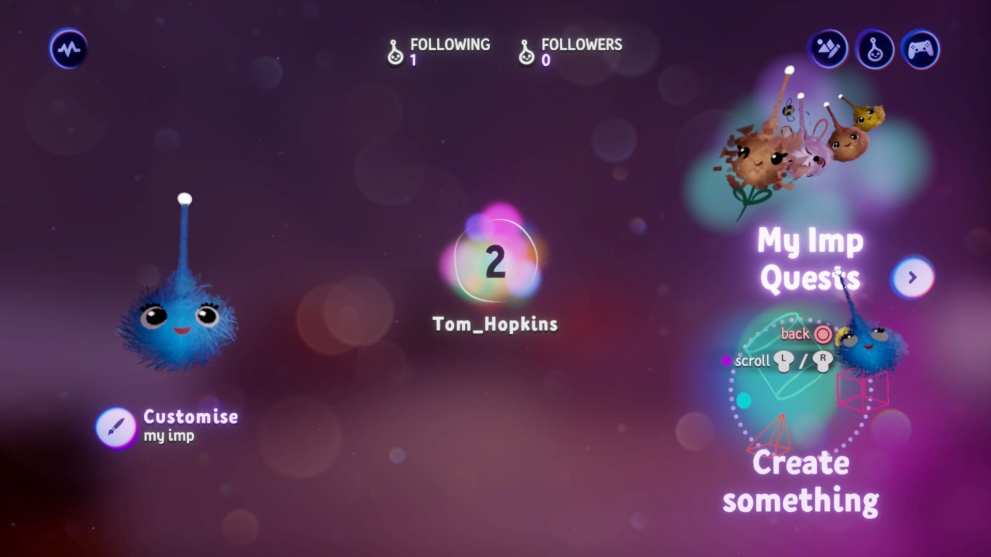
Then, you’ll see all of the Imp Quests categories, which are for things like creating stuff and completing levels from both other players and Media Molecule themselves.
You’ll also see that there are tabs for Completed Imp Quests and In Progress so that you can filter them easily.
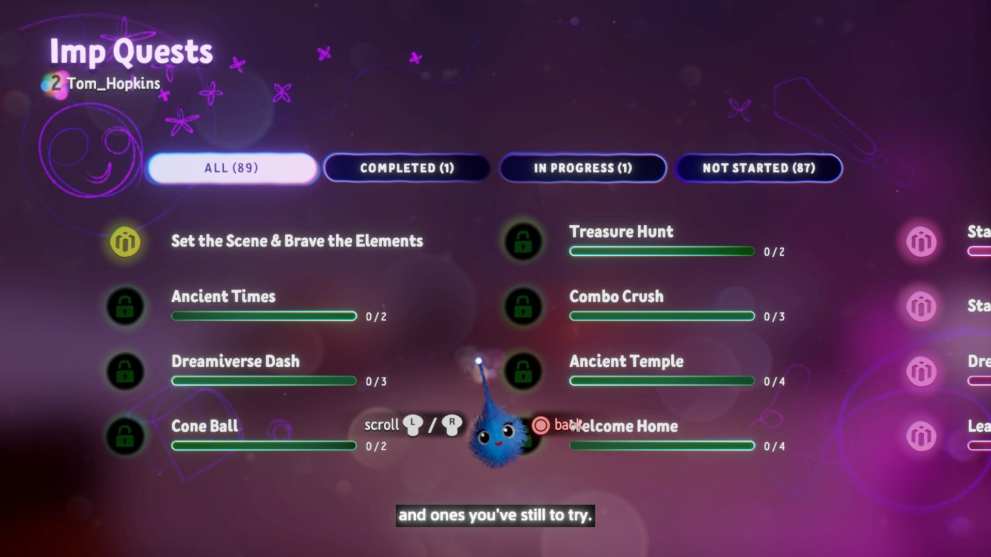
You can then select the Imp Quest you want to see what the rewards are and what you need to do to complete them.
You’ll also see that some of them have multiple parts that grant you different rewards and ask you to do increasingly complex things.

Time needed: 1 minute
In short, to check Imp Quests progression in Dreams
- Complete the Homespace Creation tutorial.
- Press Options to open up the main menu, then select your profile.
- Select My Imp Quests, then have a look through the set of quests.
- You can click on In Progress to see how close you are to finishing quests you’ve started.
That’s everything you need to know about how to check Imp Quest progression in Dreams. For more tips and tricks on the game, be sure to search for Twinfinite.
