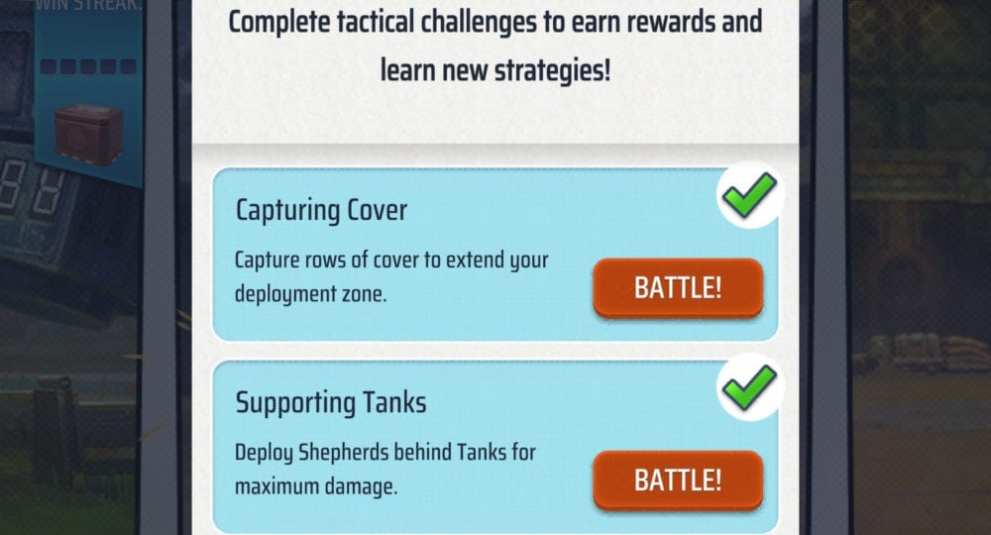Gears Pop, stylized as Gears POP!, is the latest mobile title from Microsoft released last week for Windows 10 PC, iOS, and Android devices. The free-to-play title may seem similar to Supercell’s Clash Royale, but there are differences and new features that can help out players a lot more so here are some tips and tricks for beginners in Gears Pop.
Upgrade Characters
Players will need to upgrade their group of characters, called pins, to become more powerful on the field. The only way to upgrade is to receive duplicates of the same pin, then use coins to upgrade a pin to the next level.
Upgrading pins will increase certain stats such as damage or health so it is important continually upgrade when possible to keep an edge on the competition. Duplicates can be earned randomly through Gear Packs, or crates, or can be bought from the store for coins.
Horde Mode Returns, but Is a Bit Different
The classic Horde mode from the Gears of War franchise is in Gears Pop, but the wave-based challenge takes a different approach in the mobile title. Horde offers two players to work together and fight a CPU boss to gain more coins.
The mode has two requirements to play: a clan and a Thumper. Joining a clan is necessary since the mode requires another human player and there is no friends list, and a Thumper is simply a key to initiate the mode and can be earned from Gear Packs.
Boot Camp Challenges
Another Gears Pop mode is Boot Camp, a series of challenges with pre-made crews focusing on specific aspects of the game such as capturing rows of cover or using certain characters.
Not only does the challenges help understand the game better, but also offer coins and crystals, the game’s premium currency, for completing them.
Practice, Practice, Practice
The last mode of Gears Pop is Practice mode, which is pretty self-explanatory. Players can try out their squads and strategies in a low stakes match. Nothing is earned from winning, but players won’t need to go head-to-head with someone else just to try out a new character.
Keep Average Power At About Average
Pay attention to each pin’s power cost when creating a squad. When starting, the highest pin’s power will be five. While the pin will be more powerful with higher power levels, it is not wise to fill an entire team with them.
Be sure to keep a balance of different power levels so that there is always a chance to use a character to counter the enemy instead of always waiting for the power meter to fill up.
Vary Your Troops
Additionally, make a team with a balance of roles to always be prepared. Some pins can capture cover, while others cannot. Some can only be used once, like grenades, while others are simply used for defense. Players can also save multiple squads of teams for different strategies.
That are some tips and tricks for beginners in Gears Pop. Be sure to check back with Twinfinite for more coverage and guides.