MLB The Show 23 gives the player a seemingly endless amount of options in order to play the game their way, which includes but is not limited to baserunning. However, this can begin to feel tricky if you’ve got more than a single runner on base, so we’re here to break down how to turn off baserunning in MLB The Show 23.
Turning Off Baserunning in MLB The Show 23

Now technically speaking, you are unable to turn off baserunning in MLB The Show 23, but you can make it so that the computer takes over said running duties for you. If you wish to toggle this ability on or off, first go to Settings located at the top-right corner of the screen, General Gameplay, and move over to Decisions. From there, you’ll see the option for Auto Baserunning. If switched ‘Off,’ the player controls their own baserunning based on the options they’ve already selected when first launching the game.
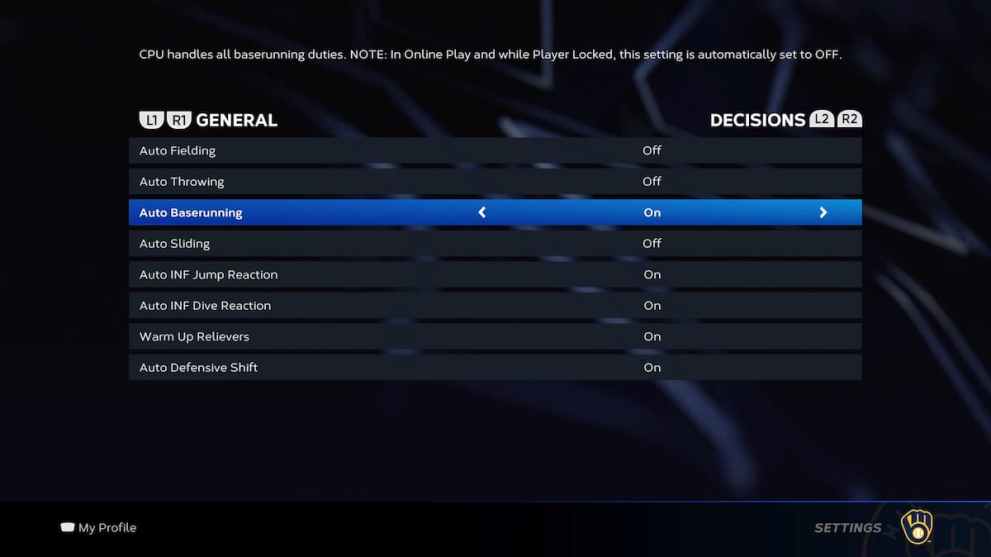
However, if you wish for the computer to take over baserunning for you, toggle it ‘On.’ Let this serve as warning, though, that just because the computer has taken over doesn’t mean they won’t run themselves into their own baserunning errors. That said, it should drastically cut down on the potential for mindless user errors or button mishits. Lastly, this setting cannot be toggled ‘On’ during Online Play or when the user is Player Locked across any game mode.
That’s everything you need to know with regards to how to turn off baserunning in MLB The Show 23. If you’re looking for more in-game tips and information, you’ve come to the right place. Be sure to check out everything else Twinfinite has to offer at the links below.
