Wild Hearts has finally arrived, and with it comes a vast variety of choices and tweaking features in its character customization. While making your character initially is well and good, you may be wondering how you can hop back into the game’s extensive appearance menu once again after having made your hunter already. Here is everything you need to know about how to change character appearance in Wild Hearts.
Can You Change Character Appearance in Wild Hearts?
Thankfully, Wild Hearts does allow players to change their character’s appearance later on in the gameplay regardless of the initial customization feature from the game’s beginning. To do this in-game, the first thing you will need to do is unlock a new Karakuri known as the Looking Glass.
The Looking Glass is a Dragon Karakuri and functions as a mirror that your hunter can look into to re-open the initial character customization menu, and will cost you 1,500 Kemono Orbs to unlock and will require any prerequisite Karakuri to have been unlocked first. Its placement on the Karakuri tree is shown below.
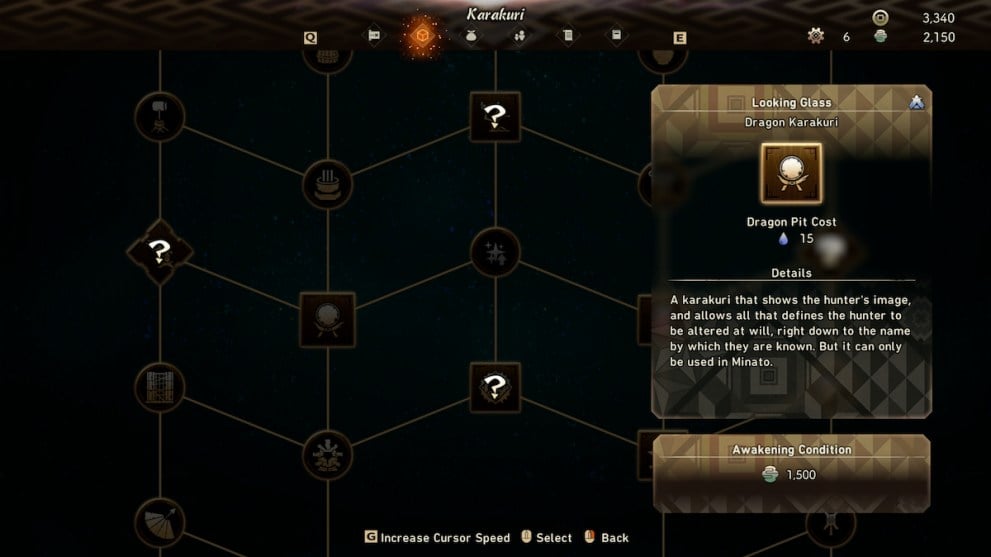
Not only will you be able to change your appearance, but the Looking Glass allows you to also change your character’s name. It truly is just another shot at getting your character right using the first character customization menu.
That is all you need to know about how to change character appearance in Wild Hearts. For more related content be sure to take a peak through the Looking Glass and become the Kemono hunter of your dreams with all of the guides we’ve got for you right down below.
