It’s that day, folks — Gotham Knights has arrived. With this brand-new game only available on next-gen consoles as well as PC, players will want to get the best out of this experience. So that’s why we’re here to tell you how to increase FPS in Gotham Knights.
Guide to Increasing FPS in Gotham Knights
PC players will be able to increase Gotham Knights to 60fps, but it will take the right combination of setting tweaks and specs to pull it off. Here are the recommended settings in order to increase your performance on your PC:
Resolution Quality Settings
- Dynamic Resolution: Off
- Max FPS Limit: 60 FPS
- Upscaling Type: Off
Main Graphics Settings
- Display Mode: Borderless Fullscreen
- VSync: Off
- HDR: Off
Advanced Settings
- Texture Quality: High
- View Distance: Medium
- Effects Quality: Medium
- Shadows Quality: Medium
- Environment Density: High
- Post Processing Quality: High
And here’s a look at the System Requirements per the Gotham Knights Steam page:
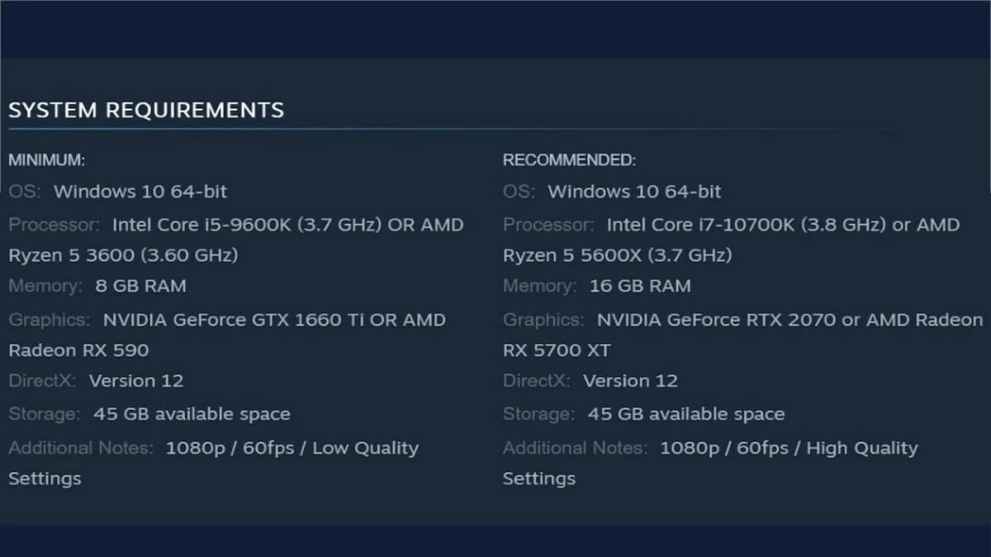
Of course, performance will vary from system to system. The settings may require a bit heftier PC than you have, but at the very least, the option is there for PC gamers to increase their performance speed in Gotham Knights. Consoles, on the other hand…
Can You Get Gotham Knights to Run 60FPS on Console?
Here’s the bad news, console players: you cannot increase FPS in Gotham Knights. WB Montreal confirmed as much earlier this month as Twitter user and game information wizard Wario64 tweeted out a screenshot of their announcement over Discord, which you can view below:
“I know many of you are wondering about the availability of performance mode for Gotham Knights on consoles. Due to the types of features we have in our game, like providing a fully untethered co-op experience in our highly detailed open-world, it’s not as straightforward as lowering the resolution and getting a higher FPS. For this reason, our game does not have a performance/quality toggle option and will run 30FPS on consoles.“
Again, if you are playing on a console, there is no way to get to 60fps, which is certainly a bummer considering the level of console we’re dealing with here.
And there you have it, folks — everything you need to know about how to increase Gotham Knights to 60fps. For more in-game tips and information, keep it locked on Twinfinite. We’ve got guides covering how to glide and how long Gotham Knights takes to beat, as well as endless information at the links below.
