When it comes to a roleplaying game, minimizing your flaws and magnifying your strengths is a good way of making sure good overcomes evil. This can be done with the right equipment, party setup, and more. However, for Chrono Cross: The Radical Dreamers Edition, there is also another great way to boost your party’s attacking prowess. If you wondering about how to assign elements in Chrono Cross: The Radical Dreamers Edition, here’s what you need to know.
How To Assign Elements in Chrono Cross: The Radical Dreamers Edition
It is important to note that assigning elements can be done freely for all characters, but if the assigned element matches a character’s Innate element, then you will get a damage multiplier.
To get started, simply head into the menus and select the Elements option. Choose the character you wish to tweak, and use either manual or auto-assign. Elements can be auto-assigned to that selected character, or the whole party.
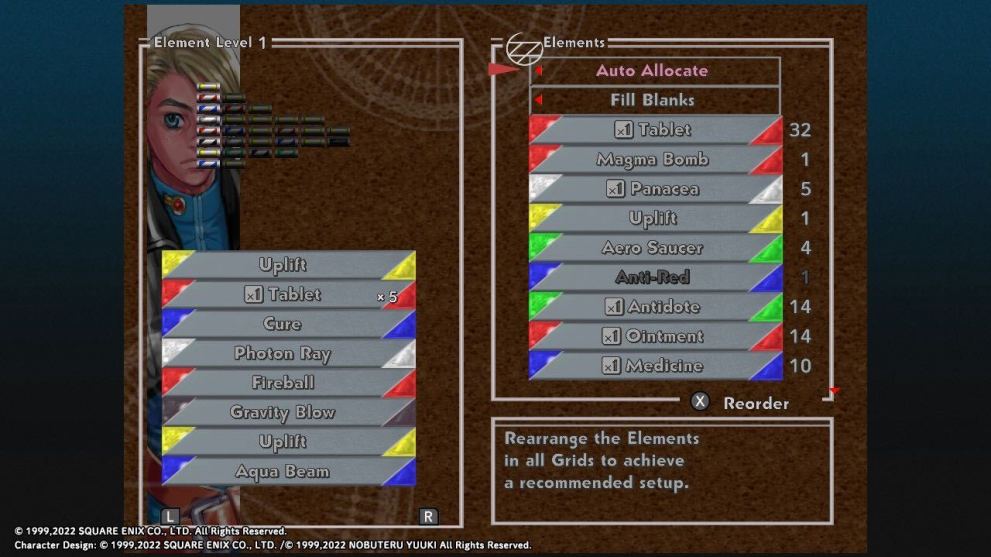
There are no limitations to what kind of elements you can assign to the characters, except for Tech Skills. However, as mentioned early, matching a character’s Innate element will result in a damage multiplier that is always useful.
That is all there is to it when it comes to learning about how to assign elements in Chrono Cross: The Radical Dreamers Edition. If there are any questions that you might have that are not answered, please leave them in the comments below and we will get back to you as soon as we can. For everything else, please search Twinfinite.
