If you’ve started out on your Halo Infinite adventure, you’ll likely be facing off against the Banished and the big bad bosses within their ranks. While things are fairly standard, there is the occasional difficulty spike to trip you up. But how do you change the difficulty in Halo Infinite’s campaign once you’ve started? Well, here’s everything you need to know about Halo Infinite’s campaign difficulty.
All Difficulty Settings
There are four different difficulty settings to choose from in Halo Infinite. These are:
- Easy
- Normal
- Heroic
- Legendary
You’ll be able to choose which of these you start the campaign on, just after selecting the ‘New Game’ option from the main menu.
Changing Difficulty in Halo Infinite
To change difficulty in Halo Infinite’s campaign, you need to exit out of the game by choosing “End Game” and return to the main menu, and then select “Load Game.”
Now choose your campaign save data from the next screen and press A. Select and press A on “Difficulty,” and you’ll then be able to change your difficulty setting in the campaign to whatever you like.
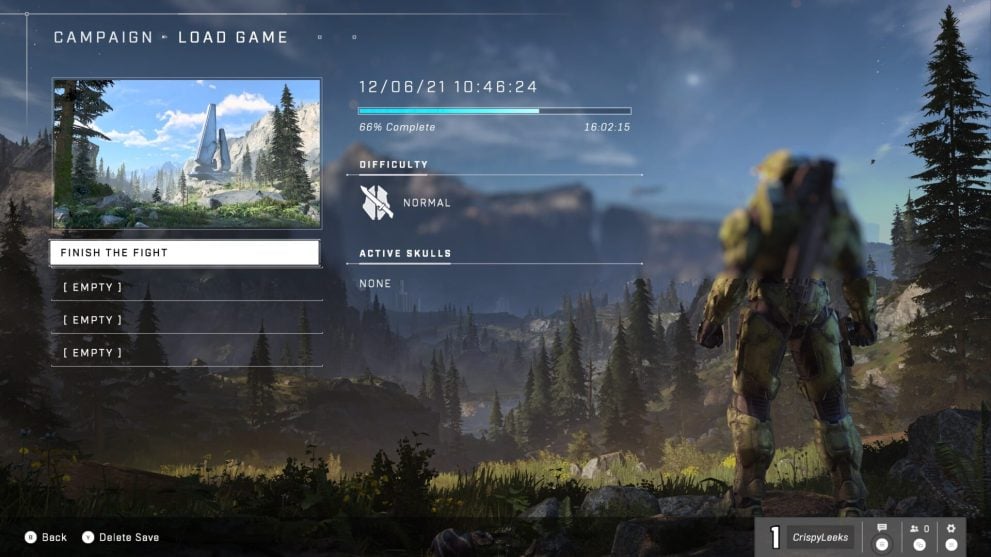
Keep in mind that changing your difficulty midway through a playthrough will affect which achievements you can unlock. If you’re trying to get any for beating missions or the campaign on Legendary and you change your difficulty to Heroic, it’ll prevent you from unlocking these achievements.
If you ever want to change your difficulty setting again, just quit out of the game, go to “Load Game,” and choose the “Difficulty” option for your desired save file.
That’s everything you need to know on how to change difficulty in Halo Infinite’s campaign. For more tips, tricks and guides, be sure to head over to our wiki or see more of our coverage on the game below.
