Pokemon Brilliant Diamond and Shining Pearl are remakes of the original Diamond and Pearl games that got released for the Game Boy, and aside from a huge graphical upgrade, we’re also getting a few quality-of-life improvements and gameplay updates as well. Here’s how you can unlock and access your Mystery Gifts in Pokemon Brilliant Diamond and Shining Pearl.
Unlocking Mystery Gifts in Pokemon Brilliant Diamond and Shining Pearl
Unlike in some of the more recent Pokemon entries, the Mystery Gift feature isn’t immediately available to you when you first boot up Pokemon Brilliant Diamond and Shining Pearl. You’ll need to play through a chunk of the game before you’re able to access it, so don’t freak out if you don’t see an option to get your gifts in the menu at first.
First off, play through the game until you’ve gotten your first gym badge from Roark, then head back to Jubilife City. Once you’re back, go north to trigger a cutscene with Team Galactic and Professor Rowan, then make your way to Jubilife TV Station in the west side of town. You’ll see that the mascot has finally moved away, and you can now enter the building.
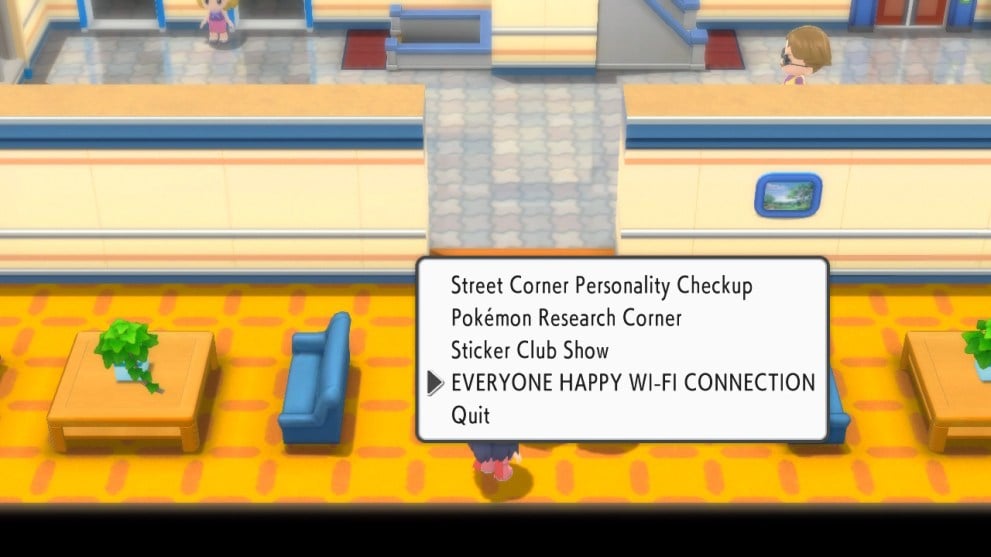
Go up to the third floor, then talk with the male NPC in glasses at the bottom of the screen. Choose the option that says “EVERYONE HAPPY WI-FI-CONNECTION,” and you’ll unlock the Mystery Gifts option in your menu.
Press the X button to bring up the menu, select Mystery Gifts, then type in any redemption codes you might have to get your goodies. Your items should appear in your bag immediately after that.
That’s all you need to know about how to unlock Mystery Gifts in Pokemon Brilliant Diamond and Shining Pearl. Be sure to check our guide wiki for more tips and information on the game.
