Scarlet Nexus is a brand new action RPG from Bandai Namco, and it features a fast-paced action combat system along with special mind abilities that your character can use against the Earth-invading aliens. Aside from just slashing your way through monsters, though, you’ll also get a chance to interact with various NPCs and party members and get to know them better. Here’s how to reply to Brain Messages in Scarlet Nexus.
Replying to Brain Messages in Scarlet Nexus
The name sounds a little morbid, but Brain Messages are essentially just this game’s form of email. As you progress through the story, you’ll receive notifications on the side of your screen informing you that you’ve received a Brain Message from someone.
You can access them quickly by holding the R1 or RB button and pressing Up on the d-pad. This will take you to the Brain Messages tab in your menu, and you can scroll through all the ones you’ve gotten so far. To respond to a message, simply select the message you want to respond to, then press the X button (or A button if you’re on Xbox One) and your character will automatically craft and send a response.
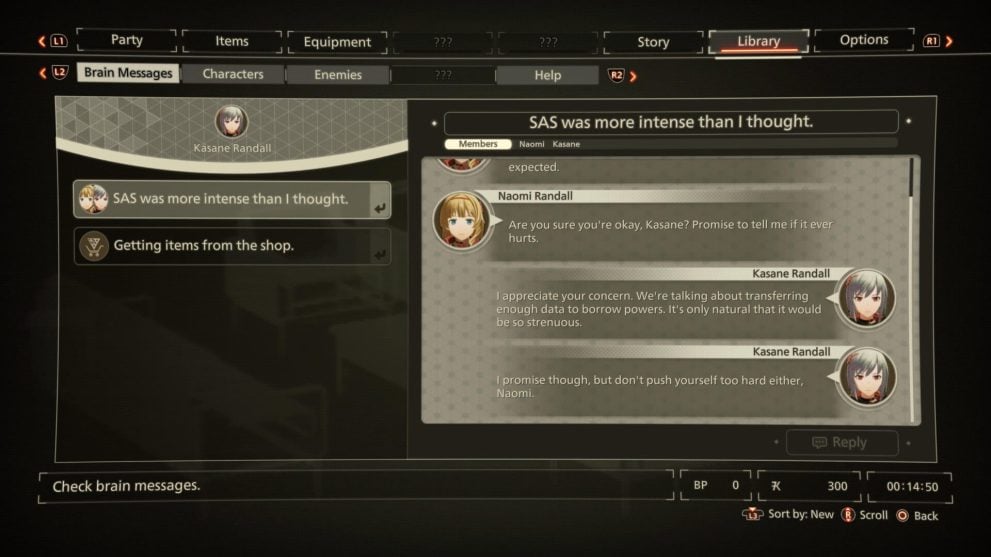
Once the conversation is over, you’ll no longer be able to respond. In addition to that, it’s worth noting that some Brain Messages are time sensitive, so it’s best to just respond to them immediately as you get them. They don’t have any direct impact on the main story, but they do help to flesh out the characters and world a little bit more, so we’d recommend checking them out as they come in.
That’s all you need to know about how to reply to Brain Messages in Scarlet Nexus. Be sure to search for Twinfinite or check our guide wiki for more tips and information on the game.
