Cozy Grove has just been released on the Switch and mobile devices, and so far it’s been praised as a really chill island life game that’s similar to the likes of Animal Crossing but with light survival elements and an art style reminiscent of Don’t Starve. There’s quite a lot of progression to be had in this game, but you won’t be able to see everything it has to offer in one sitting. With that in mind, here’s how to save your game in Cozy Grove.
Saving Your Game in Cozy Grove
Cozy Grove actually auto-saves your progress quite regularly. From our experience so far, it seems that it records almost everything you do, from picking up materials to speaking with spirits and turning in quest-related items. However, if you’d like to play it safe, you can manually save too.
The only way to do this is by bringing up the menu by pressing the + button on Switch. From here, click on the option that says Return to Title, and the game will immediately save your progress and send you back to the title screen.
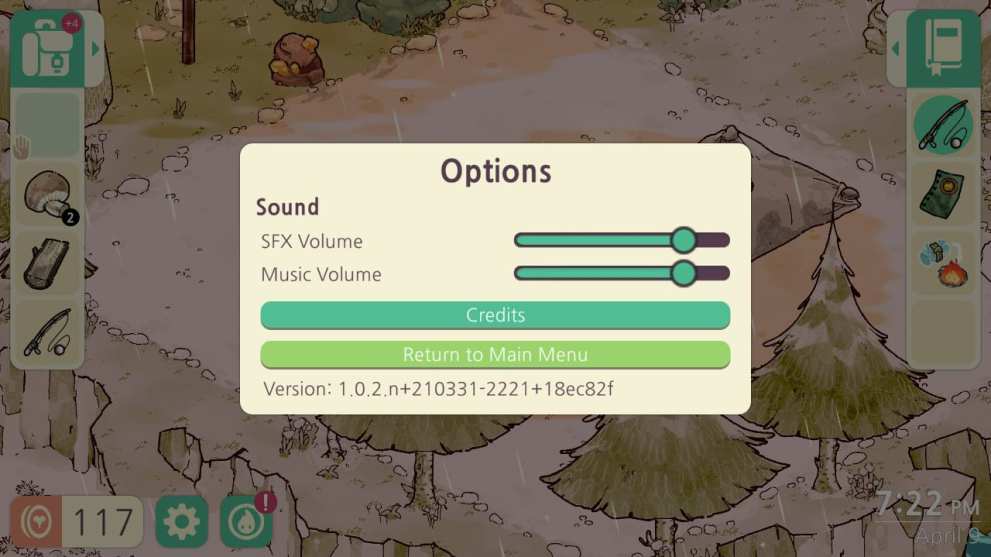
The next time you boot up the game, you’ll start at the central campfire again. The reason for this is that Cozy Grove makes use of your system clock, so the world will be constantly moving and changing around you. To avoid a situation where you’re loading in with no idea what’s going on, it’s safer to spawn right at the campfire instead.
That’s all you need to know about how to save your game in Cozy Grove. Be sure to search for Twinfinite for more tips and information on the game.
