While it’s not exactly the Persona Switch game fans might have been hoping for, Persona 5 Strikers is still an exciting one to look out for, especially if you’ve been looking for more Persona 5 content to consume. The game features musou-style combat, but still retains the core Persona elements of dungeon-crawling and bonding with your teammates to a certain extent. Here’s how to change to Japanese voices in Persona 5 Strikers.
Changing to Japanese Voices in Persona 5 Strikers
Ever since the release of vanilla P5 on the PS4, Atlus has made it something of a habit to also include the Japanese voice track for players who might not want to experience the game with just the English dub. There’s some good news here: you don’t have to download a voice pack DLC or anything like that; you can change the language options straight from the settings once you boot up the game.
While in-game, bring up the menu with the + button, or Options button if you’re on PS4, then choose System. From there, choose the Config option and you’ll see the Japanese voice option right at the very top of the list.
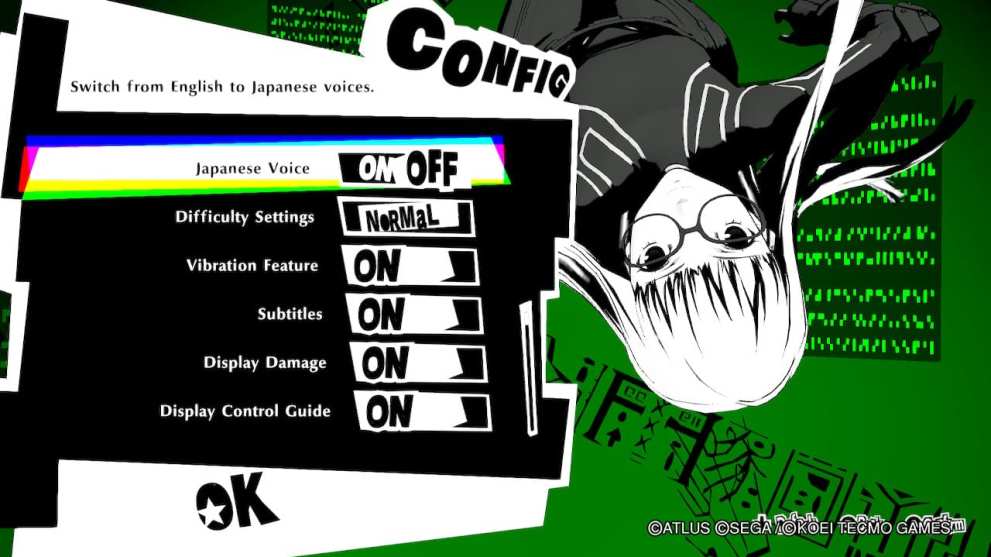
Simply toggle it on if you want the voice track on, or toggle it off if you’d rather play with English voices. Once you’re all set, hit the Ok option at the bottom of the list and you’re all good to go.
You can also access the Config options from the title screen as well, so you don’t need to load up your save to change the voice tracks. While the English voice cast certainly does a good job of bringing the characters to life, there’s no harm in checking out the Japanese track as well to see if you might like it better.
That’s all you need to know about how to change to Japanese voices in Persona 5 Strikers. For more on the game, check out our Persona 5 Strikers wiki.
