With the release of update 1.3, there’s plenty of new content in Genshin Impact to dive into. You can start pulling Xiao, the new 5-star character, from the time exclusive character banner, and you can also start taking part in the new photo-taking quest. Before that, though, you’ll first need to know how to use your new gadgets. Here’s how to use the Kamera in Genshin Impact.
Using the Kamera and Taking Photos in Genshin Impact
First off, head over to Liyue Harbor and speak with the NPC named Ji Tong to get the quest started and get your Kamera. Each day, he’ll give you a new objective, and you’ll need to submit five different colored photos in order to claim the reward for that day.
After talking to Ji Tong and receiving the Kamera, open up your inventory and go to the Gadgets tab. From there, select the Kamera itself and equip it.
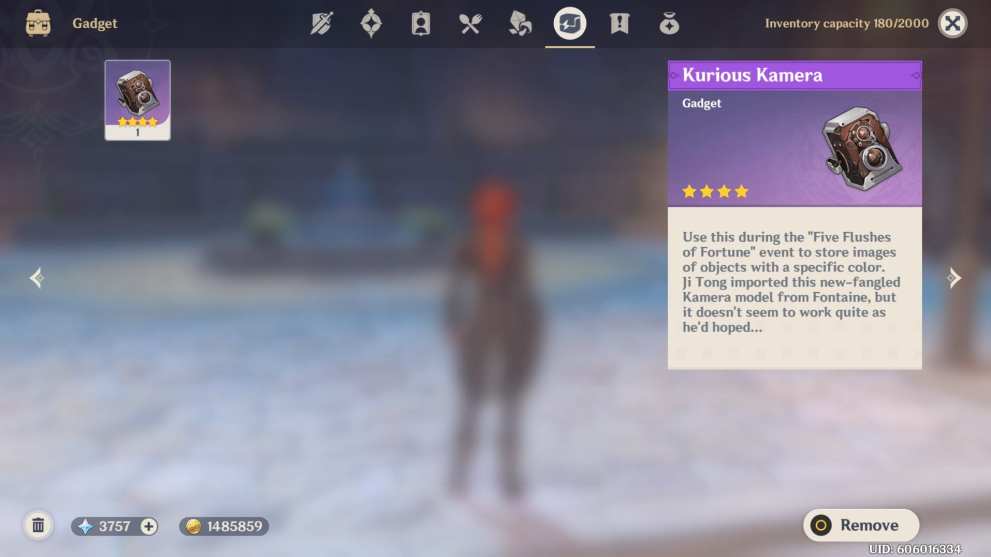
After you’ve done so, you’ll be able to access it whenever you’re out exploring the open-world. Simply hit the Z key on your keyboard to bring it up, or tap the icon in the bottom right corner if you’re on mobile. This will bring up the viewfinder, and you can then click and drag around the screen to focus on an item or creature.
You can also use the scroll wheel to zoom in and out to get a better focus on your subject. If the item or creature can be photographed, the Kamera will automatically snap a shot of it without needing any input from you.
However, be careful as you only get 10 pieces of film each day. You don’t want to waste your shots on items that you’ve already photographed, so once you’ve gotten the photo, exit out of the viewfinder.
That’s all you need to know about how to use the Kamera to take photos in Genshin Impact. Be sure to check our guide wiki for more tips and information on the game.
