Well, we’re here. It’s finally time for a truly new generation of consoles. The Switch sort of kicked us off, but the arrival of the Xbox Series X and the PlayStation 5, with their impressive specs, is kicking it off in earnest.
2013, when the Xbox One first released, feels like forever ago. Twinfinite did exist back then, but we were a newborn in the gaming enthusiast world. Back then –in case you need a quick history lesson– the Xbox 360 was coming off a successful run in the United States and Europe.
However, the console reveal earlier that year ruffled some feathers as fans were not happy with various anti-consumer practices that Microsoft had initially revealed were in place for the Xbox One.
Also, the fact that the Kinect was included and pushed the console’s cost up to $499.99 made it pretty unpopular too. While Microsoft would roll back many of those unpopular features, it would take a while for the Xbox One to find its footing.
Heading into the Xbox Series X’s launch, though, there’s a renewed sense of hope for Microsoft’s flagship home video game console.
The Xbox Series X is a powerful console equipped with just about everything that the vast majority of modern gamers could ask for from a technical perspective in 2020. It will be fully capable of 4K 60FPS and even 120FPS in some games and boasts impressive load times, which we’ll get to later.
Most importantly, however, clued in gamers are excited to see what comes from the fruits of Microsoft’s labors in acquiring multiple talented game studios including the famed Bethesda.
In this review, we’re going to go over the whole “Xbox Series X experience” that we were able to glean as it stands roughly a week out from launch day. Using what we were able to experience from owning and testing out the Xbox Series X, we’ll answer the question of whether or not it’s worth buying.
Let’s start with the initial first impressions of the console: how it looks, how it was to set up, and how easy it is navigating around the system’s menu and store to do whatever it is you want and need to do.
The Basics
First Impressions
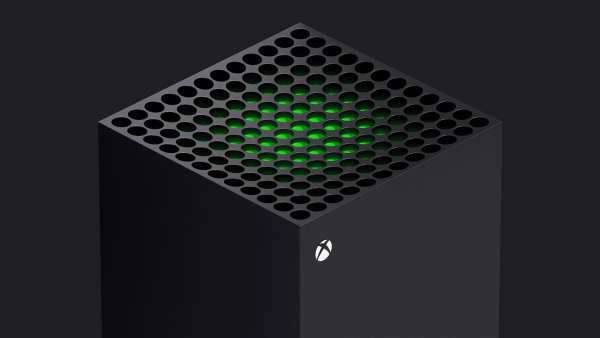
The Xbox Series X comes in a fairly simple box. The console was neatly packed in alongside a controller, HDMI cable, and power cord. While there are instructions, hooking up the Xbox Series X is very simple to do.
Unlike the Xbox One, which was confusing with all the different HDMI In and Out ports (because of the TV functionality), the Xbox Series X is straightforward. There’s the HDMI port, the power port, a slot for the optional memory card storage, and a few USB ports if you need them.
The only “issue” is that the Xbox Series X is a UNIT. It’s just a massive brick of a console that will not be easy to fit if you were barely finding shelf space to place last gen’s consoles.
The Xbox Series X is designed to be placed vertically and comes with a built-in stand of sorts to keep it steady. Still, you can play it horizontally just as easily as long as all the vents have adequate room to breathe, and you don’t mind seeing the unused vertical stand on the left side of the console.
Standing it up vertically just wasn’t an option for my setup, and I was forced to lay it flat. Not a big deal for me, but I imagine the sheer massiveness of the Xbox Series X could be problematic for some potential buyers. Make sure you plan ahead.
Set Up

Like hooking up the Xbox Series X, the set up process once everything is plugged in is also very simple and straightforward as long as you remember your Microsoft account login info or don’t mind creating one if you didn’t have one already.
The Xbox Series X will ask you to log in, set a few things up, ask you a few questions about privacy, and away you go. After a few minutes, you’ll be into the UI.
While not required, I’d highly recommend, afterward, going straight to the Settings to calibrate your TV for 4K gaming if it’s not already set up, as that will ensure that your games look the best they possibly can.
Like everything else, calibrating the 4K is more or less painless, provided that your TV’s picture settings are easy to play around with.
If you have no idea how to do that, I’d highly recommend finding someone who does to help you; otherwise, you can really mess with your TV’s picture settings. That said, once again, the on-screen calibration walkthrough from the Xbox Series X’s Settings does effectively help foolproof the process by using visuals aids to guide you as you mess around with the picture.
The UI

If you’ve ever used or seen an Xbox One since the release of the Xbox One X, you should be quite familiar with the UI of the Xbox Series X. It’s effectively exactly the same with a few small tweaks.
Your last six games and apps are lined upfront when you log in, along with whatever game is currently in your disc drive. Right nearby is a tile for your entire library where you can dig around if what you want to use wasn’t recently used.
Along with that, you’ll see some messages/ads from Microsoft, and then from there it’s whatever you want to customize your Xbox One X to show you. By default, it will show stuff like Game Pass news, the Store, Entertainment Apps, Community updates, etc.
You can also create pins where you can stick commonly used games and apps to always appear on your UI. I’d recommend moving that up towards the top of the UI.
While I do prefer the simplicity of the PS4’s UI where everything just shows up chronologically in a long line leading into your whole library, there’s certainly nothing offensive about the way the Xbox Series X UI is set up. It should serve you just fine unless you’re very particular about UIs.
The storefront is also a non-factor. It’s standard, safe, and easy to navigate.
What’s “Really” Next-Gen?
Load Times
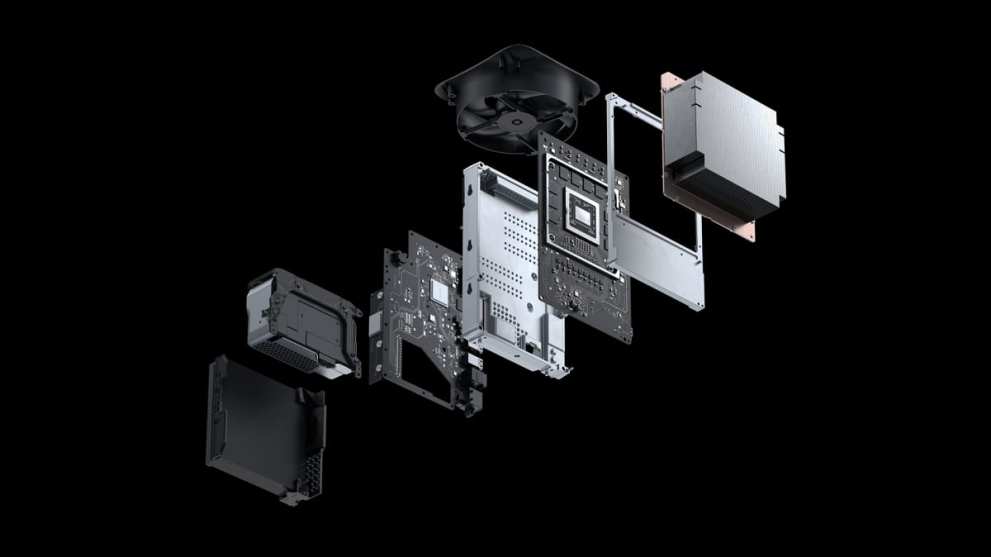
Next, let’s look at the “next-gen” features of your next-gen console. This is the main event, or at least it should be, right?
By far, the most impressive aspect of the Xbox Series X is its load times. I was blown away with how much faster every game I tested out loaded.
For example, I die, a lot, while playing Doom Eternal but on the Xbox Series it’s not as painful.
It would only take a few seconds before the game reloaded, and I was trying again. I almost felt like I was playing Celeste, where you’re designed to die often, but the instant respawns push you to try again. It wasn’t that quick, but it wasn’t that far off either.
Let’s use Destiny 2, though, for a proper comparison to last-gen. Many people have played Destiny 2 on consoles, and if you have, you know how brutal the load times have gotten over the years.
The amount of time it took from opening Destiny 2 to spawning into The Tower.
- Xbox Series X: 1:28:09
- PS4 Pro: 4:11:92
Destiny 2 is an extreme example, and your experience may vary somewhat, but that should give you an idea of the kind of jump we’re talking about here in load times.
Visuals and Performance

Next up is how your games look. Depending on what you’ve gamed on before, how blown away you are is going to vary. The Xbox Series X is very capable of running games at 4K and 60 FPS at the same time. Some games, such as Gears of War, will even feature 4K and 120 FPS.
This is in contrast to last gen’s most powerful console, the Xbox One X, which is capable of 60 FPS (performance modes) or 4K (visual modes) on some games.
I played a lot on my Xbox One X and I’ve gamed on both performance and visual mode and I’m familiar with what it looked like.
If you’ve been playing on an Xbox One X with a 4K TV (or, of course, a powerful gaming PC), the jump, at least right now using games that were initially built with last gen’s technology in mind, is noticeable, but nothing that’s going to blow your mind.
I’m more interested in seeing how games developed exclusively for the Xbox Series X in a few year’s look. Right now, while impressive, it’s not an unbelievable leap forward.
Here are the critical specs, in full, via Microsoft.
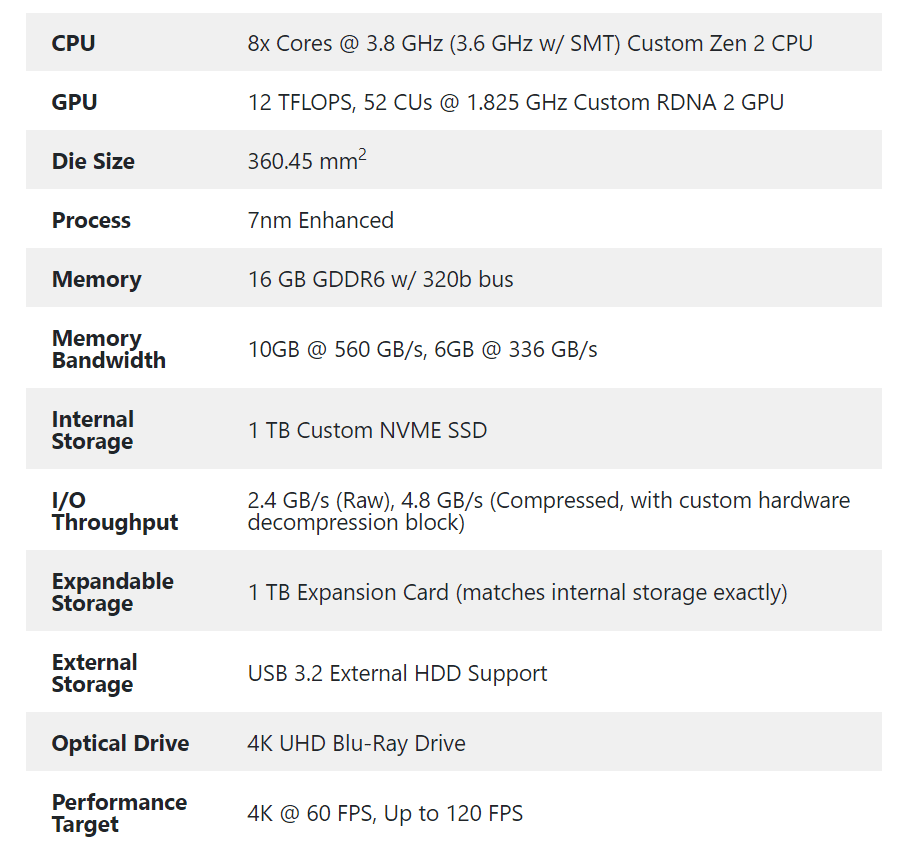
That said, if you’ve been gaming on a launch day PS4 or Xbox One, and have yet to upgrade to proper 4K gaming, then yes, the Xbox Series X is going to look far better than what you’ve been accustomed to for this generation.
This is especially true if you’re looking at 60 FPS and 120 FPS together with 4K resolution for the first time. The crispness, the reduced blur, and the smoothing of motion need to be experienced first-hand. All I can say that it’s definitely something you’re going to want if you care about modern gaming, and the Xbox Series X is very capable of delivering.
Quick Resume
The load times were definitely what stood out the most Xbox Series X’s most impressive feature, but right after that? It was quick resume.
Quick resume allows you to quickly suspend any supported game, to jump into another game without having to exit. You can pick up right where you left off. In our experience, it worked as advertised in the video above.
I’m not exactly sure how much I’m going to use it since I usually know exactly what I want to play and when I want to stop, but I definitely like having the options to switch between Doom Eternal and Forza on a whim if I want to.
What’s Kind of the Same?
Games and Apps

For at least a few years, every game released on the Xbox Series X will also get an Xbox One version. So in a way, there’s technically nothing exclusive or new to the Xbox Series X.
The Xbox Series X isn’t bringing along any first-party exclusive games to launch either. Halo Infinite was supposed to be the big one, but that has been delayed into 2021.
There are, however, some exclusive games (PC notwithstanding) available. They include Bright Memory 1.0, Enlisted, and The Falconeer. You also have, of course, the Xbox One first-party games that are also available on the Xbox Series X such as Gears Tactics, Ori and the Will of the Wisps, Gears 5, Sea of Thieves, and more.
If you played in the PlayStation ecosystem and missed out on any of those games, then you’ll have lots of solid titles to catch up on to hold you over until some of the new games start flowing in.
This is especially true if you decide to subscribe to Xbox Game Pass.
This is not exclusive to the Xbox Series X, so we won’t spend a ton of time talking about it in this review, but yes, Xbox Game Pass is on the Xbox Series X, and it’s still the best deal in gaming right now. Its library of high quality, timely, and first-party games is unmatched by any other competing service right now.
If, however, you’re coming from the Xbox or PC ecosystem, you will likely find the launch lineup extremely lacking. Sure it’s a better and prettier version, but it’s still effectively the same game.
App-wise, everything you would want or need is here or is on the way. Nothing much to report there.
Backwards Compatibility

Xbox Series X will feature backwards compatibility with every single Xbox, Xbox 360, and Xbox One game with the exception of certain Kinect-based games. This is what gamers have wanted since the beautiful, “fat” launch day PS3. For fans of Xbox at least, Microsoft has delivered on that request.
Just having the backwards compatibility is a sweet enough deal, but like the Xbox One X, games will take advantage of the improved hardware without even receiving upgrade updates. They will just look and play better on the Xbox Series X (and Series S).
Speaking of which, some games from last-gen will also be getting updates that allow them to even further leverage the increased horsepower. For example, Halo: The Master Chief Collection will feature support for 120 FPS on the Xbox Series X.
The Controller

The Xbox Series X controller is very similar to the Xbox One controller with a few differences.
It’s slightly smaller for starters. I have big hands and I definitely noticed the difference. I prefer the size of the Xbox One controller, but it wasn’t so small that I was uncomfortable holding it for long periods of time.
Second, it’s very… clicky, which I loved. The d-pad is the best yet on an Xbox controller, and it’s come so far since the days of that insulting 360 d-pad.
The top buttons and triggers feel snappier and the middle buttons are a bit more satisfying to hit. They don’t “smush” in like they used to. Also there’s mercifully a Share button now in the middle of the controller which brings the Xbox Series X up last-gen standards at least when it comes to getting clips and sharing screenshots. Going through OneDrive is still the path of least resistance it seems, though, to getting your content up onto a PC automatically.
Finally, the back has a textured grip now which feels great… unless you don’t like textured grips then I guess it won’t? In my opinion, everything should be textured… e v e r y t h i n g.
Other than those things, though, the controller is pretty much the same as the Xbox One controller.
Storage Issues

What’s also the same are the storage issues players are going to run up against very quickly this generation. The Xbox Series X only has 1TB free.
Here are the 13 games I have downloaded to my Xbox Series X right now: Bloodstained, Borderlands 3, Cuphead, Destiny 2, Doom Eternal, Fallout New Vegas, Forza Horizon 4, Gears 5, Halo: The Master Chief Collection, Phantasy Star Online 2, Sea of Thieves, Soul Calibur II HD Online and Tell Me Why Chapter 1.
That’s a healthy mix of large, medium and small games right? Nothing too crazy? Probably won’t take up that much space… well, it actually takes up 84.9% of my Xbox Series X’s hard drive. This equates to 120.9 GB free which is probably enough for one or maybe two more big games.
You have two options, really, in combating this issue. One, you could get into the habit of deleting games you’re not actively playing. Or two, you could purchase the storage expansion cards, which are not cheap. 1TB goes for $219.
To be fair, this is not an issue exclusive to the Xbox Series X. It’s something every gamer is going to have deal with in this day and age.
What to Look Forward To, Maybe?
More & (Hopefully) Better Exclusives

That’s just about everything worth mentioning for launch day. But is there something over the horizon worth pointing out?
Possibly. Right now the biggest problem the Xbox Series X has is its lack of must have games that are both new and exclusive to the Xbox ecosystem.
Microsoft acquired a lot of studios towards the end of this past console generation, though, and they are working on… stuff.
Here’s what you can expect in the next year or two (or three?):
On paper, at least, it looks like an impressive slate of games that all will likely be exclusive to the Xbox ecosystem with the exception of (possibly) the Bethesda games, which are still an unknown.
The problem is that no one has any firm idea of when any of these games are actually going to come out, and you could be stuck with third-party games for the foreseeable future. That might be problematic for some potential buyers.
Should You Buy an Xbox Series X?

Well we’ve arrived at the big question: Should you buy an Xbox Series X? The easy and quick answer is yes, but the more detailed answer is complicated.
Let’s start with the easy answer first. The Xbox Series X console is equipped with just about everything a gamer could want for the next five to seven years of gaming.
It’s very powerful, very fast, has comfy controller, and features a pleasant enough UI. I didn’t have a single negative experience using the console in the week or so that I had it.
It will be able to play nearly all of the great third-party games that will release this generation and will have its own slate of intriguing and great first-party games… eventually.
The Xbox Series X is competitively priced at $499; and you can save even more, especially if you go the route of the Series S ($299) which we have not been able to review yet at the time of this writing. It also has access to Xbox Game Pass, which has incredible value.
You’ll be hard pressed to run out of things to play, the games should all run and look great (if they don’t, it won’t be Microsoft’s fault) and you’ll be able to get into this experience at a fair price. In that sense, in a vacuum, the Xbox Series X is a worthy console out of the gate.
The problem for the Xbox Series X is an age-old one now at this point: the games. All of last generation gamers were asking of the Xbox One: “Where are the games that I can’t play anywhere else? Why do I need to own an Xbox One when I can buy a PlayStation 4 or a PC or a Switch?” There were some, sure, but arguably not enough in the eyes of many.
That’s what makes the long answer to whether you should buy an Xbox Series X complex, and situational. I wrote about these scenarios not that long ago when Sony finally put all their cards on the table but I’ll sum it up very quickly here.
The consoles are all going to be more or less capable of the same things. We haven’t yet got our hands on the PS5 to see if some of its unique features, such as the built-in guides, are mind-blowing. However, we do know that there isn’t anything as dramatic as the Switch’s portability that either Sony or Microsoft are lacking in comparison to each other. Nor is there a big difference in technical specs.
It comes down to whether you care about missing out on Sony’s potential exclusives and whether you have faith in Microsoft’s first-party studios to fill out a calendar year better this generation.
I can’t look into a crystal ball and tell you whether The Elder Scrolls VI will be exclusive to the Xbox Series X, or if Horizon Forbidden West will be the can’t miss game of the generation.
There’s a little bit of faith and guesswork involved when you buy a console at launch. The safe answer is always to wait it out and see. Or, you know, just buy them all.
So unless you’re a mega fan of Sony exclusives and… somehow accidentally committed to the Xbox Series X and ONLY the Xbox Series X for this generation, I highly doubt you’ll regret picking up the latest from Microsoft.
The Xbox Series X is a powerful and fantastic to use console that can do it all that appears to have a bright future ahead of it as long as you can be a bit patient on the games front.
