The new winter update is finally out for Animal Crossing New Horizons, and while the new events like Toy Day and Turkey Day are currently time-locked, there’s still a few new features you can check out right now. For instance, if you’re a hoarder, you’ll be pleased to know that the game now allows you to keep more items in storage. Here’s how to increase item storage in Animal Crossing New Horizons.
Increase Item Storage in Animal Crossing New Horizons
If you’re first starting out in the game, your main goal will be to pay off your debts to Tom Nook so that you can get a bigger house. As you unlock all of the house upgrades, your item storage will increase as well, ultimately getting you to a 1,600 item limit.
However, as mentioned before, if you’re a hoarder, you’ll quickly find yourself reaching that limit. And before you know it, you’ve got furniture scattered all over your house, your island, and you’ll lose your 5-star island rating.
With the new update, you can now increase your item storage and get it up to a new limit of 2,400. This means that you’re getting 800 extra slots, which should tide you over for a while.
Head over to the Resident Services building and speak with Tom Nook, and choose the About My Home option. From there, tell him you want to expand your item storage, and he’ll ask you to pay 500,000 Bells upfront.
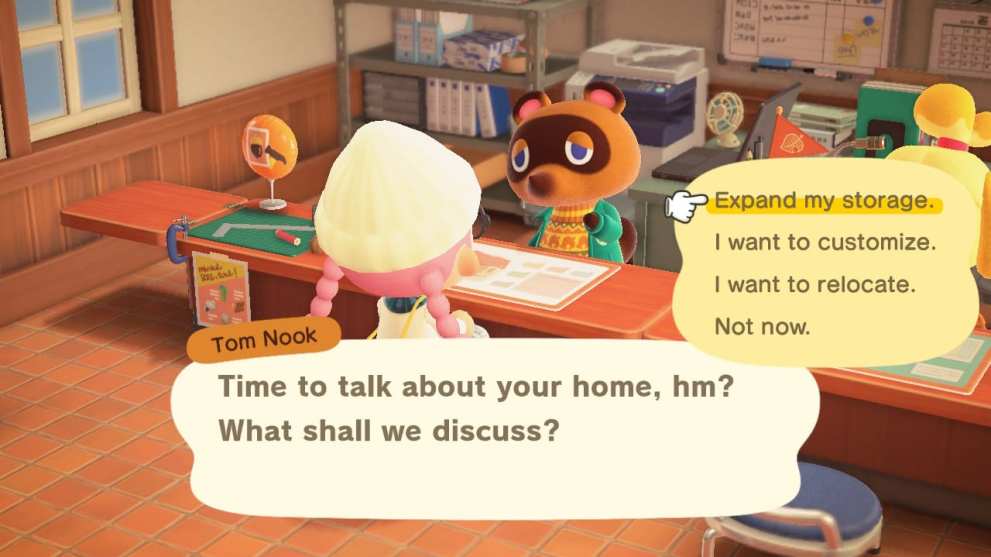
Unlike the house loans, you have to pay the full amount and you won’t be able to pay by installments. Once you’ve given him the money, you’ll need to wait till the next day before the changes come into effect. And that’s all there is to it.
That’s all you need to know about how to increase item storage in Animal Crossing New Horizons. Be sure to check our guide wiki for more tips and information on the game.
