Wondering how to play with friends in Animal Crossing: New Horizons co-op? This guide will talk you through how to play with friends via online play, as well as local co-op so you can visit one another’s towns and enjoy the island getaway experience together.
How to Play with Friends in Animal Crossing: New Horizons
To invite players to your island, or to visit other players, you’ll want to go to the Airport in your town called Dodo Airlines. This is where you first landed when you arrived at your island getaway.

It’s worth noting that for playing online co-op in Animal Crossing: New Horizons, you’ll need a Nintendo Switch Online subscription.
Inviting Players to Your Island
Speak to Orville behind the counter and he’ll ask you if you want to invite someone from either local play, or one from a far-off island via online play. Simply select the option you want to begin the process.
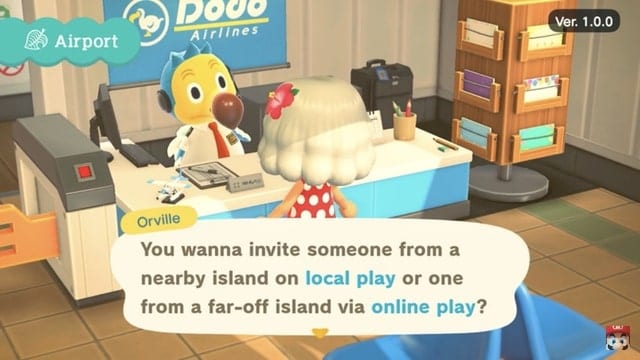
He’ll then ask you who you want to invite, and you’ll be given the following options:
- All my friends!
- Invite via Dodo Code
- Actually, I’m good
Selecting the top option will open your island to anybody on your Nintendo Switch friends list. The second option will give you a Dodo Code that you can then give to a friend for them to enter and visit your island. The third option is to stop talking to Orville.
Visiting Another Player’s Island
If you want to visit an island, rather than having your friends come to yours, you’ll still want to speak to Orville at the Airport.
Once here, speak to Orville and select the “I Wanna Fly!” option. Next, choose “I wanna visit someone,” and you’ll then be given the option of online or local play.
If you’re playing in local co-op, Orville will bring up a list of local islands you can visit. Select your friend’s island and after a quick cutscene, you should be together having a great time.
For online play, you’ll want to make sure that the friend you’re visiting is on your Nintendo Switch friends list. Exchange friend codes, or you can use a one-time Dodo Code that is automatically generated and allows you to quickly exchange it with your friends and vice-versa.
Playing Local Couch Co-Op in Animal Crossing: New Horizons
New Horizons also allows four players to play on your island together in couch co-op. All you need to do is bring up your Nook Phone and select the Call Islander App. You’ll now be able to bring in any other user on your Nintendo Switch who currently lives on your island to come along with you.
There are some limitations to couch co-op, though. All players will have to follow the ‘Leader’ but you can change leader by simply shaking your Joy-Con and pressing A.
There you have how to play with friends in co-op in Animal Crossing: New Horizons. For more on the game, search for Twinfinite, check out our guide wiki, or have a browse through more of our coverage on the game below.
