Perk Cards in Fallout 76
In Fallout 76, the West Virginian wasteland of Appalachia is deadly and full of the Scorched, Ghouls, and even more lethal adversaries. Luckily, you have access to Perk Cards you can use to help you, which can give you specializations in a variety of skills and abilities. It can be a bit overwhelming, so we’ve got your back with this guide on how to equip perk cards in Fallout 76.
Perk Card Basics
Perk Cards, just like Perks in previous Fallout games, give your survivor unique bonuses that enhance their abilities. Unlike previous games, Perk Cards in Fallout 76 can be equipped and are not innate to your character. This means you can swap them at any time and can have multiple Perk Cards equipped at once.
Each card matches to a SPECIAL stat, which helps determine how many can be equipped for each. These cards in Fallout 76 are the best way to customize your playstyle, as they can affect specific factors such as how much damage done with weapons, damage taken while sprinting, and other minute aspects.
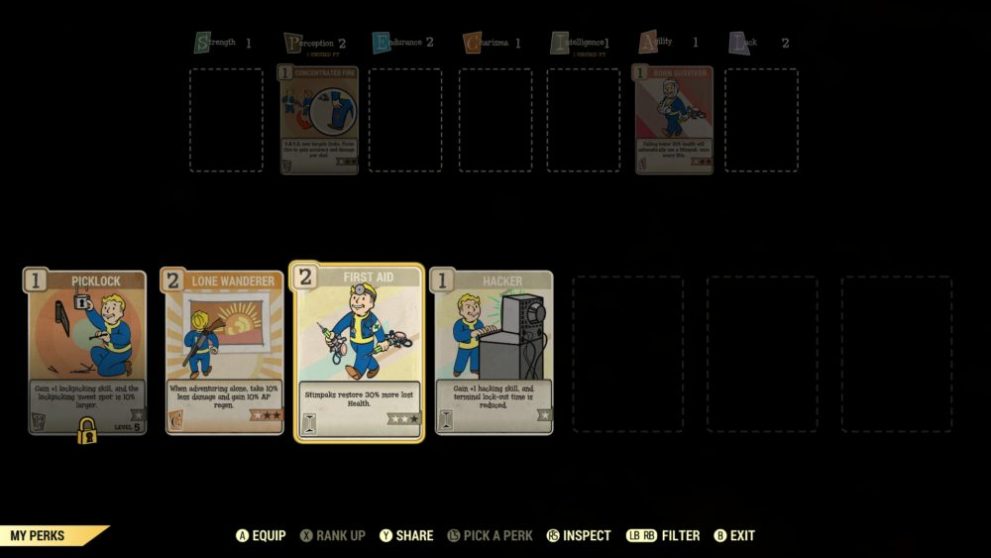
Equipping Perk Cards on PS4 and Xbox One
When you level up, you’ll be able to increase one of your SPECIAL stats and then you’ll get to choose a new Perk Card from a list to add to your collection. You’ll also occasionally get Perk Card packs, which come with four random cards that are added to your collection.
You get one of these packs at level four, six, eight, and ten, and for every five levels you gain from then onward.
After the level up screen, you can then freely equip and unequip cards as you wish, as long as you meet the level requirement of each and have the required amount of SPECIAL points available. Each Perk Card corresponds to a specific SPECIAL stat, and you’ll need to have the right amount of points available to equip each card.
Multiple different cards can be equipped if you have enough points in the appropriate stat to spare for all of them.
How to Equip Perk Cards on PlayStation 4
- Open your Pip-Boy by pressing Circle
- Go to the Perks menu by pressing Triangle
- Select the card you want to equip from the bottom of the screen, and choose the card within the SPECIAL attribute that you want to replace. Press X to equip and/ or replace.
How to Equip Perk Cards on Xbox One
- Open your Pip-Boy by pressing B
- Go to the Perks menu by pressing Y
- Select the card you want to equip from the bottom of the screen, and choose the card within the SPECIAL attribute that you want to replace. Press A to equip and/ or replace.
Once you accept the changes, they will immediately go into effect. This is handy if you want to do an action that requires a card, such as hacking or lockpicking, and then remove it for something else after you’re done.
Upgrading and Limitations
All of these cards in Fallout 76 are limited by your character level and your SPECIAL stats. Some may only be available once you reach a certain level, while other cards will require a certain amount of points in their matching stat based on their rank.
You find a list of each Perk Card and their level restrictions on our Perk Card List linked down below.
You can combine cards of lower ranks to make a card of a higher rank, which is more powerful but requires a higher amount of points in its corresponding SPECIAL stat. Two cards of Rank 1 will make a Rank 2 card, two Rank 2 cards will make a Rank 3, and so on. However, not all cards have multiple ranks.
A higher rank offers more bonuses but also requires more available SPECIAL points. These limits are important to think about as you level up, as you’ll gain access to more combinations of Perk Cards.
And that’s all you need to know about how to equip Perk Cards. For more resources on these handy perks, check out our guide on how to upgrade perk cards and our list of all of them in Fallout 76.
For more resources to help you stay alive out in the Appalachia wasteland, check out our Fallout 76 guide wiki.