As we enter 2016 and wave goodbye to the frantic period of releases that comes at the end of every year, we tend to look back at those games we didn’t get around to completing or, in some cases, not playing at all. With the start of the year tending to be relatively quiet, now is the time to start making your way through that backlog of games that didn’t dominate your playtime from the previous year or beyond.

However, backlogs can be quite daunting. After all, if you don’t keep on top of them they can end up becoming a ridiculously long list of games you really should have played by now. Over here at Twinfinite, we understand that clearing your backlog is important yet also difficult, so we came up with a list of tips on how best to tackle it.
Spreadsheets
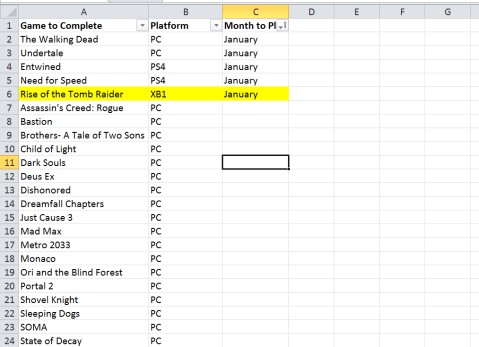
This tip can be particularly useful for those of you whose lists are unfortunately long. Fear not, the spreadsheet can solve all of your problems. Simply write a list of all the games you need to get finished, what platform they’re on and then set a month of completion for each one. Remember to evenly distribute your backlog throughout the year and make sure that this is relatively realistic.
Of course, the later you get into the year and around certain months your time could be consumed by a new release so remember to take this into account. We think a few shorter games alongside one major release per month tends to be a good method of tackling your backlog.
Remember to keep checking back on your spreadsheet, it will lose its significance if you make it and then forget about it. Save it to your desktop and update it whenever you’re ready to cross things off.
Steam Categories
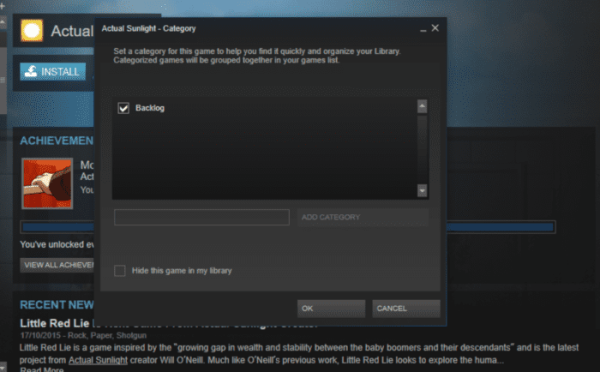
This one is for all of those PC gamers out there who may have overindulged in the Steam sale a little bit. While it’s no surprise that Steam gives you a number of preset categories that it will automatically sort your games into, you can also create your own. This means that rather than scrolling through your entire library you can take a look at what you’ve got to play at a quick glance of your list.
To do this simply right click on a game and select the option “Set Categories.” Here, you can create a new category and name it whatever you like. Once you’ve created your category you’ll see it appear in the box at the top. Simply tick the checkbox next to it and watch the game appear in your new category. This is a perfect way of ensuring you don’t forget about any game you need to play through if your list is solely on PC and the idea of a spreadsheet seems like too much effort. Let Steam do the work for you instead!
Set Aside Time for Your Backlog

As the year progresses it gets increasingly difficult to divert your attention away from that shiny new release and play something that’s been sat on your shelf for a good few months, perhaps years. Therefore making sure you set aside specific times during the week to sit down and play through your backlog means you’ll never seemingly not have the time to get to them.
Yes, a couple of hours during your weekend may seem like precious time you could be guiding Nathan Drake through his latest adventure in April, but all those hours add up and will see you slicing through that backlog in no time.
Set Targets

Referring back to our spreadsheet suggestion or the Steam lists, make sure that you’re setting yourself targets for playing through or completing the games on your list. This doesn’t mean that if you didn’t like one of the games on your list that you have to go through and complete it anyway. If you don’t like it then let it go and move on. Not everything you picked up on Games with Gold, PlayStation Plus or free in a Humble Bundle is going to be for you.
However, if you’re targeting yourself to have three specific games finished by January, make sure you’re sticking to this and not going off and playing something else instead. Clearing your backlog takes a lot of commitment but with the power or spreadsheets and achievable targets it can be defeated!
Prioritize Purchases

We did say that you could tackle your backlog and keep up on new releases but depending on just how big your backlog is, sometimes sacrifices may have to be made. Those three games that release in the same week may be incredibly tempting but do you really need them all right away or will they sit on the shelf for a few months and then get added to your backlog list next year? Make sure you’re only buying the games you know you’re going to play straight away.
Not only will this give you the opportunity to potentially save some cash when you pick those games up later on, but it also makes your backlog seem like a viable option for something to play. Of course, if you get several new games then your backlog isn’t going to look appealing. But a quick episode of one of Telltale’s latest series may be a nice breath of fresh air after that twelve hour session on the latest open-world RPG.
Variety

Just as we mentioned at the end of that last point, variety is the best way to keep clearing your backlog fresh. Everyone has a preferential genre that they’ll jump to, a comfort food of sorts. While you’re always going to play your preferred genre, playing it over and over again can tire you out. Keep things fresh and mix up the genre of game as you work your way through your backlog.
A racing game followed by an FPS means that you’re not going to be dreading jumping into the driver’s seat of another racer on your backlog (pun most definitely intended). Variety is the spice of life and the best way to keep your backlog an appealing choice for your precious gaming hours.
Reward Yourself

As we’ve mentioned, clearing your backlog can be a seriously daunting task and so tackling it can be tricky. To keep yourself going and give you further impetus to carry on with your objective, you need to make sure you’re rewarding yourself for hitting certain milestones. Completed several games from your backlog? Go treat yourself and grab that game you’ve been holding off on for a couple of weeks. You deserved it!
Enjoy Your Backlog

This may seem like a bit of a contradiction to what we just said but while your backlog can be tricky to tackle, it should still be fun. These are games you’ve picked up or had the urge to play for one reason or another. It’s easy to forget about the unique features of a game and what makes them special when you’re making your way through a debilitating backlog, but take a moment to appreciate the little things of the games you’re playing.
A backlog also gives you the opportunity to discover your next favorite game that you never thought you’d love. The game you picked up cheap in the Steam sale could be your next mind-blowing gaming experience that you’ll go and tell all your friends about. Embrace your backlog of games and appreciate every one of them, it’ll become a lot less daunting if you do.
Do you have any tips for your fellow gamers out there when it comes to tackling a backlog? Share them in the comments below.
Check Out More
- 5 Times the Gaming Industry Kicked Ass in 2015
- Top 10 Best Party Games to Play With Your Friends
- PS4 vs. Xbox One: Who Will Shine in 2016?